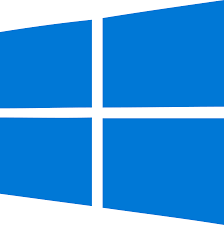
A Windows 10 Upgrade Experience
After the much advertised Microsoft deadline of July 29, 2016 for the FREE Windows 10 upgrade had passed, it turns out that there is an extension for Windows 10 free upgrade for customers who use assistive technologies. This upgrade path is still valid as of September 22, 2016, so I thought I would upgrade a Dell i3 laptop from Windows…
Read More »