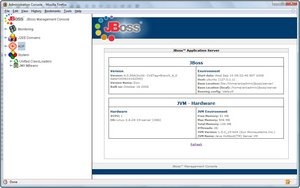A recent task was to setup a JBoss Application Server on a Linux box. I created an Ubuntu 8.10 server virtual machine on a VMware Workstation. This was a fresh install of the core operating system only, no optional installation packages were added during the installation. I started from scratch, as too many guides make too many assumptions in their build. I am new to this, and this is what worked for me. JBoss requires JAVA JDK 1.4+ to run. This guide picks up from after the installation of the Ubuntu 8.1.0 Server Edition and at the command prompt.
A recent task was to setup a JBoss Application Server on a Linux box. I created an Ubuntu 8.10 server virtual machine on a VMware Workstation. This was a fresh install of the core operating system only, no optional installation packages were added during the installation. I started from scratch, as too many guides make too many assumptions in their build. I am new to this, and this is what worked for me. JBoss requires JAVA JDK 1.4+ to run. This guide picks up from after the installation of the Ubuntu 8.1.0 Server Edition and at the command prompt.
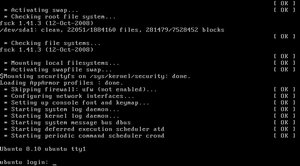
As I continue to practice various installations on different Linux distributions, the steps are becoming leaner and more efficient.
Procedure
- Download and Install Java
sudo apt-get install sun-java6-JDK
- Download JBoss
wget "http://internap.dl.sourceforge.net/sourceforge/jboss/jems-installer-1.2.0.GA.jar"
- Install JBoss
Source: http://ubuntuforums.org/showthread.php?t=230721java -jar jems-installer-1.2.0.GA.jar -installGroup default installpath=/home/admin or whatever username/jbossfolder
- Launch vi to edit path
sudo vi /etc/profile
- Edit path in profile
JAVA_HOME="/usr/lib/jvm/java-1.6.0-sun export"export JDK_HOME="${java_home}" export PATH="${JAVA_HOME}/bin:${PATH}" - Go to folder to launch
cd /home/ubuntu/jboss-install/bin
- Run JBoss
./run.sh -b 192.168.1.126 all
The Result
In my web browser on another workstation, http://192.168.1.126:8080/web-console/
The default account information
user: admin
pass: admin