![]() As reported in their June 2008 weblog, Adobe released version 9 of its Adobe Reader PDF display software. It is reported to add new capabilities, offer better performance and stronger security. However, I had not adopted this release until recently. It wasn’t too long after the installation, when I discovered that the web browser plugin was not working.
As reported in their June 2008 weblog, Adobe released version 9 of its Adobe Reader PDF display software. It is reported to add new capabilities, offer better performance and stronger security. However, I had not adopted this release until recently. It wasn’t too long after the installation, when I discovered that the web browser plugin was not working.
To get to version 9 of Adobe Reader, I uninstalled any previous version then manually deleted any left over folders. After a reboot, I installed version 9. When I attempted to use Adobe with either Firefox or IE6, the follow error presented itself.
The Adobe Acrobat/Reader that is running can not be used to view PDF files in a Web Browser, Adobe Acrobat/Reader version 8 or 9 is required. Please exit and try again.
- Open Adobe Reader or Adobe Acrobat
Select Edit > Preferences…
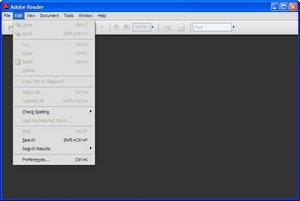
- Go to the Internet category
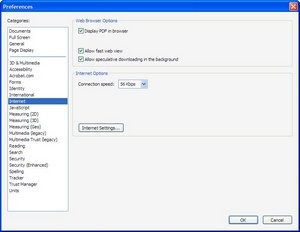
- Deselect [ ] Display PDF in browser
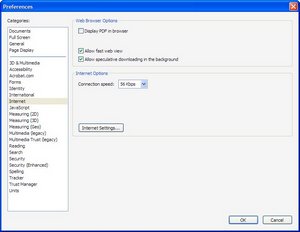
- Press OK
- Select Edit > Preferences…
- Go to the Internet category
- Select [X] Display PDF in browser
- Press OK
The PDF functionality within the web browser is now functional. Tested successfully November 3, 2008. This raises a question, if the product has been available for five months, then why is this problem so prevalent and not corrected. Search for this issue with your favorite search engine and see that it is still a prevalent annoyance.
I discovered this simple “fix” in the Adobe Forums, that offer several other solutions that include and not limited to the re-installation of the product to registry “hacks”. I believe the above method to be the simplest and less destructive approach.
Update (February 17, 2009): Although the above procedure worked for me on several systems running IE7, I just encountered a system where this did not work in and by itself. It took two hours to figure this solution out even with the guidance of this Adobe forum.
If the above procedure does not work on it’s own here is another procedure that worked for me:
- Close all Internet Explorer windows (not minimize)
- Open Adobe Reader 9
- Go to Help and select Repair Adobe Reader Installation
- When complete, perform the above process for the Internet
- Close Adobe Reader 9 when done
- Open Internet Explorer
- it should work.
