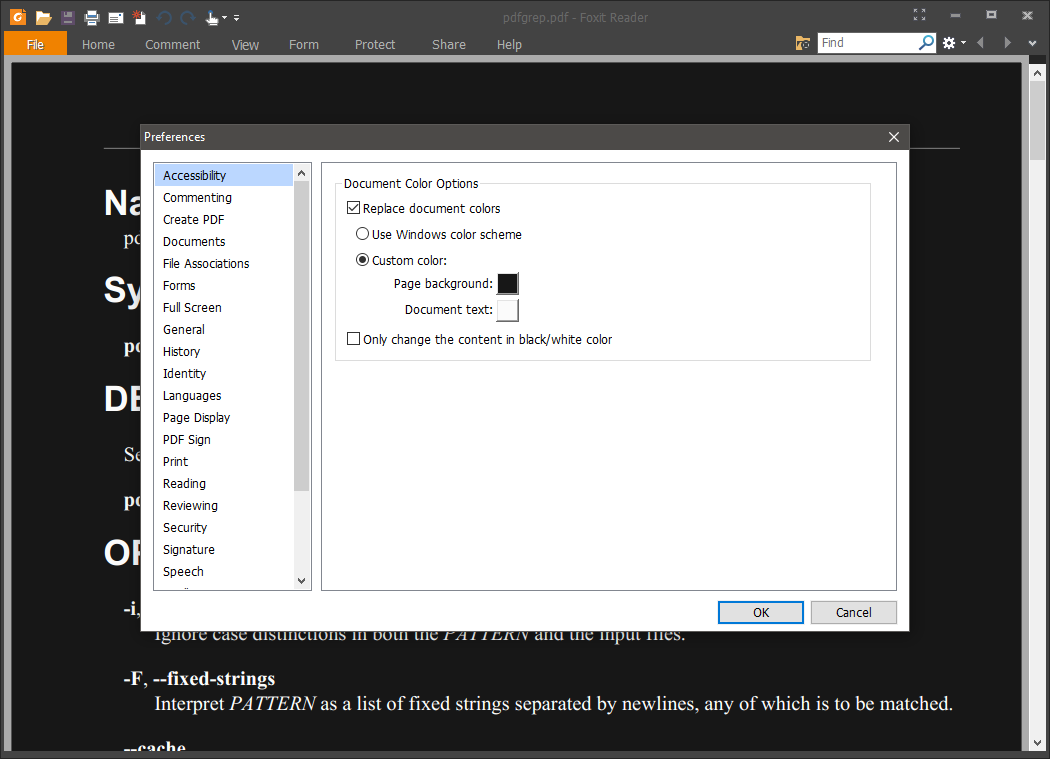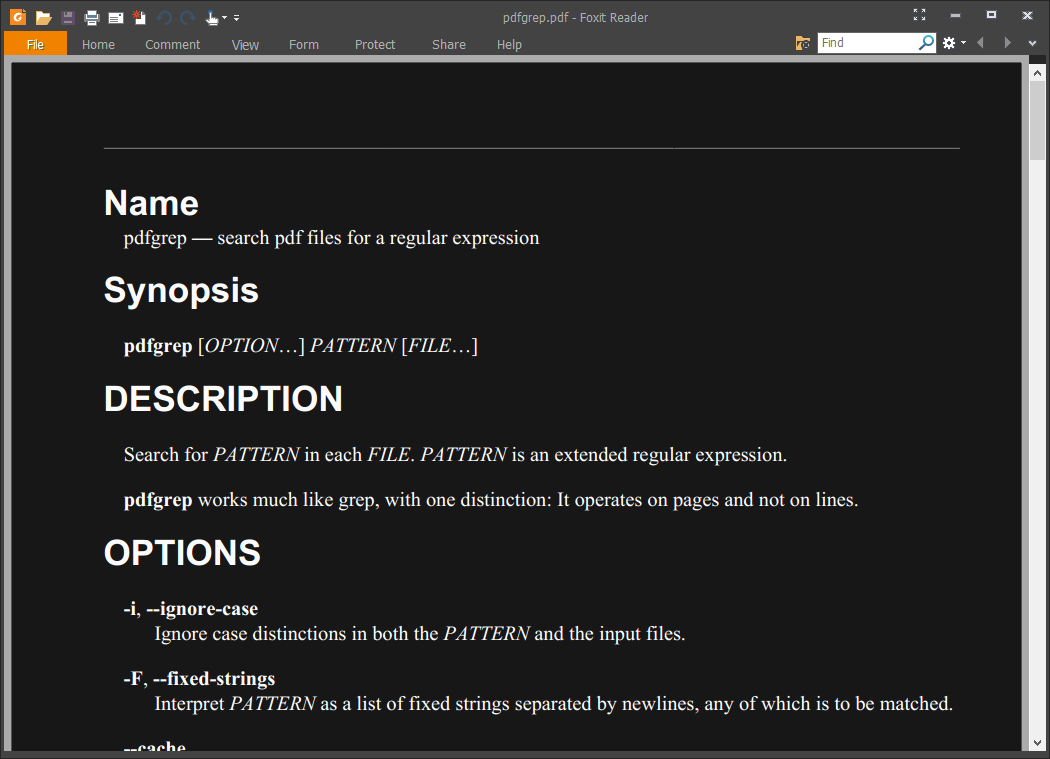Foxit Reader is a fantastic alternative to Adobe Reader. It is straightforward, not bloated, and offers functionality that I find useful. Having used it as a replacement for several years from time to time there is something worth customizing. The point of this article is one of those customizations, invert the text and background from black text and white background to a dark background with light text. It can be easier on the eyes.
Using the version of Foxit Reader, 8.0.2. Here are the steps.
- Select File > Preferences > Accessibility
- Check Replace document colors
- Select Custom color:
- Change your Page background and Document text to your desired colors
- Uncheck Only change the content in black/white color.
- Click OK
Here is an example.
Source(s)
- http://superuser.com/questions/266340/pdf-viewer-that-can-invert-all-colors-not-only-text