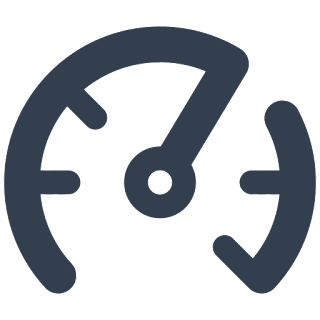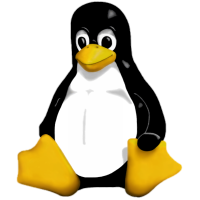Check Hard Drive Performance in Linux with hdparm
There are many tools to check the hard drive performance on Linux system. Here we are are concentrating on hdparm. A CentOS 6.7 Linux distribution is what is being used for this article. To install it, yum install -y hdparm. A sample run, hdparm -Tt /dev/sda The man pages (man hdparm) will offer many different configuration options, the two switches…
Read More »