Having to make modifications to a Microsoft Word document, it became painfully clear that there were modifications that could not be made as there were restrictions imposed on to the document and password protected. Not having access to the password, a solution to remove the password became known to me and after having applied it, it worked successfully and painlessly.
The ever familiar screen where there is a prompt for a password to remove the restrictions.
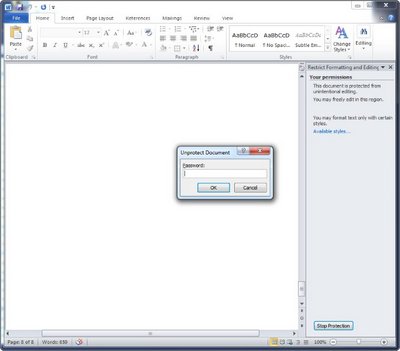
Save the document as an RTF file.
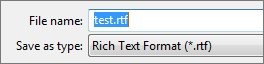
Open the RTF file into Notepad++ or something equivilant. Then search for “passwordhash”.
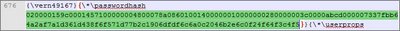
Highlight the hash and delete it. Open in Microsoft Word. Save as a docx file. Done.