There are many tools to check the hard drive performance on Linux system. Here we are are concentrating on hdparm. A CentOS 6.7 Linux distribution is what is being used for this article.
To install it, yum install -y hdparm.

A sample run, hdparm -Tt /dev/sda
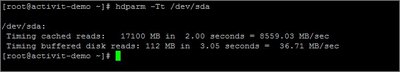
The man pages (man hdparm) will offer many different configuration options, the two switches used in this example are partially highlighted below.
-t This displays the speed of reading through the buffer cache to the disk without any prior caching of data. This measurement is an indication of how fast the drive can sustain sequential data reads under Linux, without any filesystem over head.
-T This displays the speed of reading directly from the Linux buffer cache without disk access. This measurement is essentially an indication of the throughput of the processor, cache, and memory of the system under test.
Though there are other tools and command line arguments that present their share of results, when comparing two systems using the same like command you will have results that are comparable. So, it is in that arena you can pick any number of other tools for as long as you are comparing the same thing.
Other commands that had been suggested.
dd if=/dev/zero of=/tmp/output conv=fdatasync bs=384k count=1k; rm -f /tmp/output
time sh -c "dd if=/dev/zero of=testfile bs=100k count=1k && sync"
Source(s)
http://askubuntu.com/questions/87035/how-to-check-hard-disk-performance