 The situation is common. In the past, shared access between computers rather they be Linux, Windows 98, Windows Me, Windows 2000, Windows NT, or Windows XP is a relatively painless and simple process. However, recently, I have encountered increadible difficulty accessing a share from a Windows XP Professional to a Windows Vista share. At first, I thought it to because one computer was setup on a domain the other a workgroup. Then because I am working with Vista x64. While they both had IPs in the same range, it still was baffling. I could ping each other and access a share from Windows Vista to Windows XP, but not the other way around.
The situation is common. In the past, shared access between computers rather they be Linux, Windows 98, Windows Me, Windows 2000, Windows NT, or Windows XP is a relatively painless and simple process. However, recently, I have encountered increadible difficulty accessing a share from a Windows XP Professional to a Windows Vista share. At first, I thought it to because one computer was setup on a domain the other a workgroup. Then because I am working with Vista x64. While they both had IPs in the same range, it still was baffling. I could ping each other and access a share from Windows Vista to Windows XP, but not the other way around.
Time and again, the same error message appeared.

A search on the internet revealed many people with the same problem and no reasonable solution that actually worked. My favorate responses are from the Microsoft MVPs, who use their text book troubleshooting skills by directing the user to a Microsoft technet article, which generally did not come close to the actual problem. Several users reported some level of success when enabling the guest account. That did not work for me either.
The solution, that worked for me is this process. I am certain I am leaving out some steps, like administrator rights, UAC, type of sharing, but I will leave that to the other newsgroups. The goal here is to get beyond that point.
Sharing
- On the Vista box, with the disabled guest account, right click on the object you want to share and select Share…
- Select Advanced Sharing…
- On the Advanced Sharing window, place a check mark next to Share this folder.
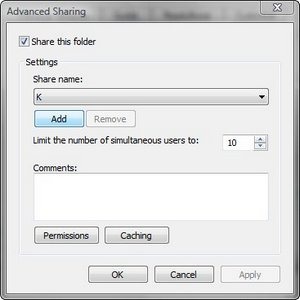
- Press the Permissions button.
- I selected Everyone, Full Control

- Press OK, OK, and close to get out of the Sharing.
Security
- Go to the Security tab

- I added Everyone, Full Control
- Then press the Advanced button
- From the Permissions tab, press the Edit button
- Highlight the group name Everyone
- Place a checkmark in the checkbox Replace …..

- Press OK
This could take a while, but when complete, I had access to the Vista share from Windows XP. Hope this helps someone.