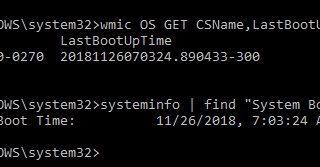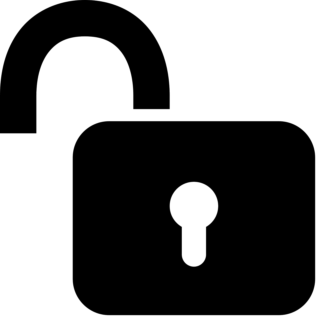Windows: Useful Commands
The intent of this page is a quick reference of some interesting and useful PowerShell and other commands. dism Enable/disable telnet client through command line telnet isn’t something that I use often, but when needed, here is the command. After using telnet, it may be advisable to remove it. Here are the two commands to add/remove telnet. dism /online /Enable-Feature…
Read More »