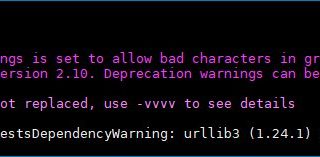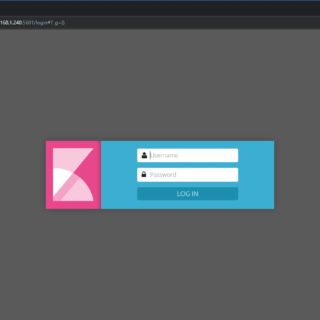How to Create a Centralized Log Server with Rsyslog in CentOS/RHEL 7.4+
The syslog server comes standard on CentOS/RHEL 7+ and is a system utility providing support for message logging. Support of both internet and unix domain sockets enables this utility to support both local and remote logging. With a couple of configuration changes can become a central monitoring server. There are syntax changes pre CentOS/RHEL 7.4 and CentOS/RHEL 7.4+ for semanage…
Read More »