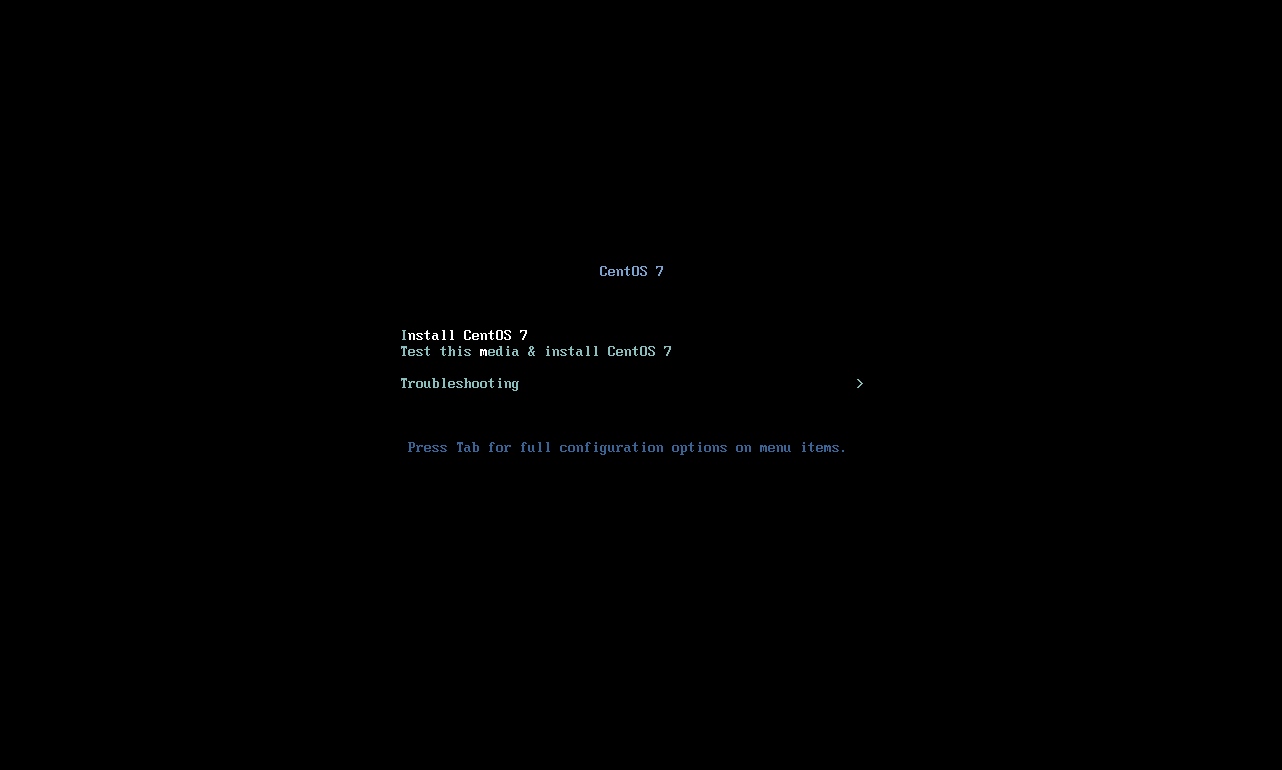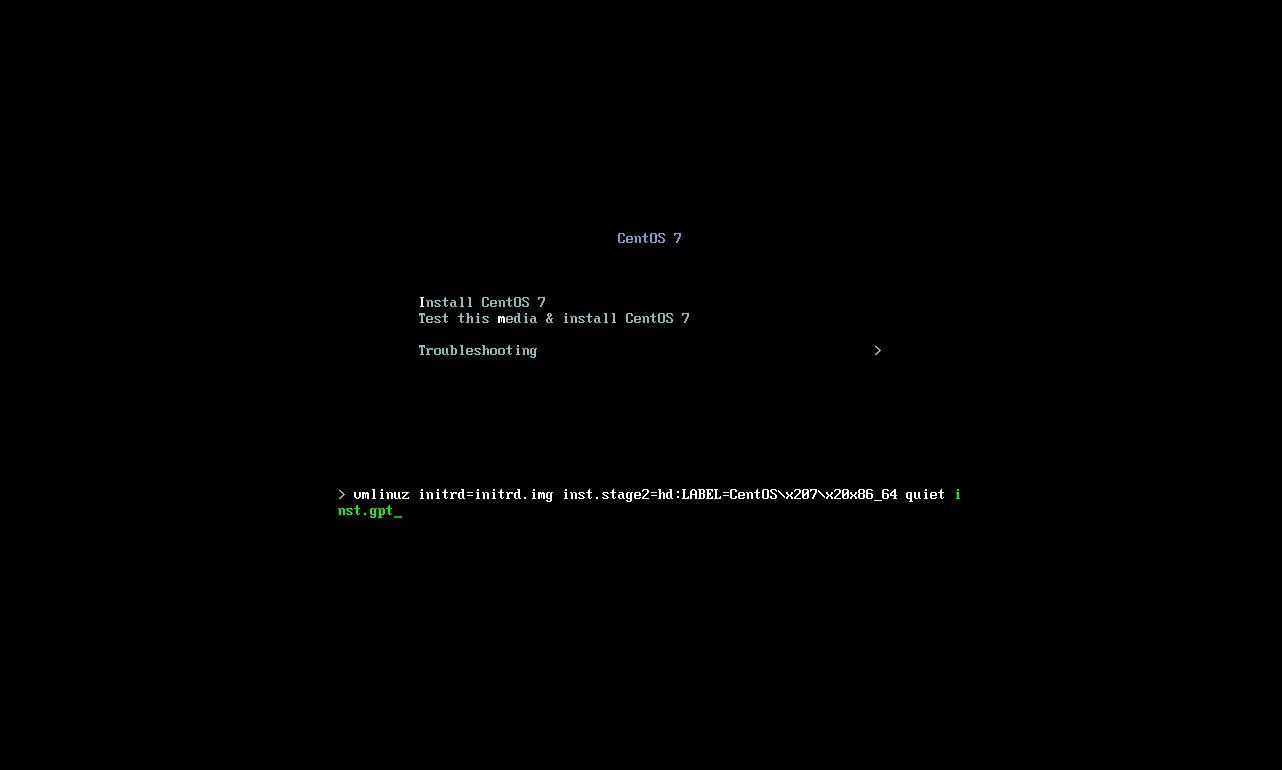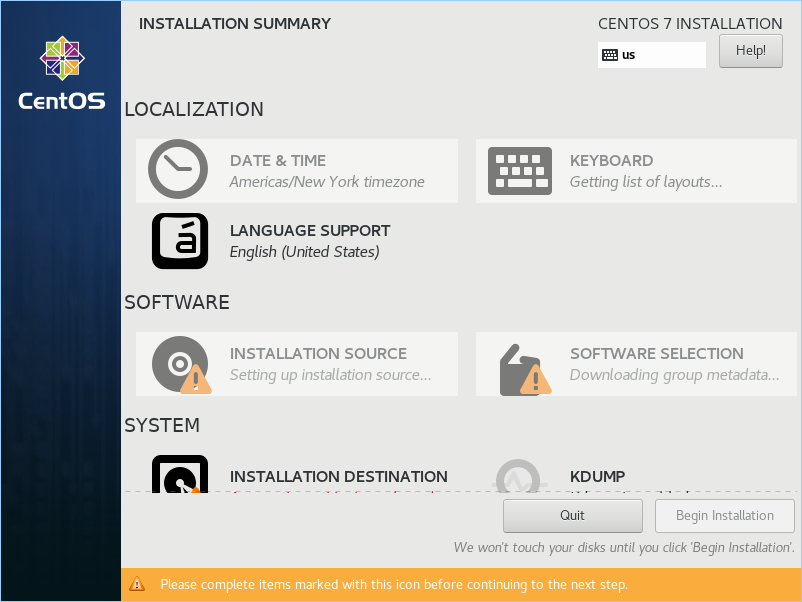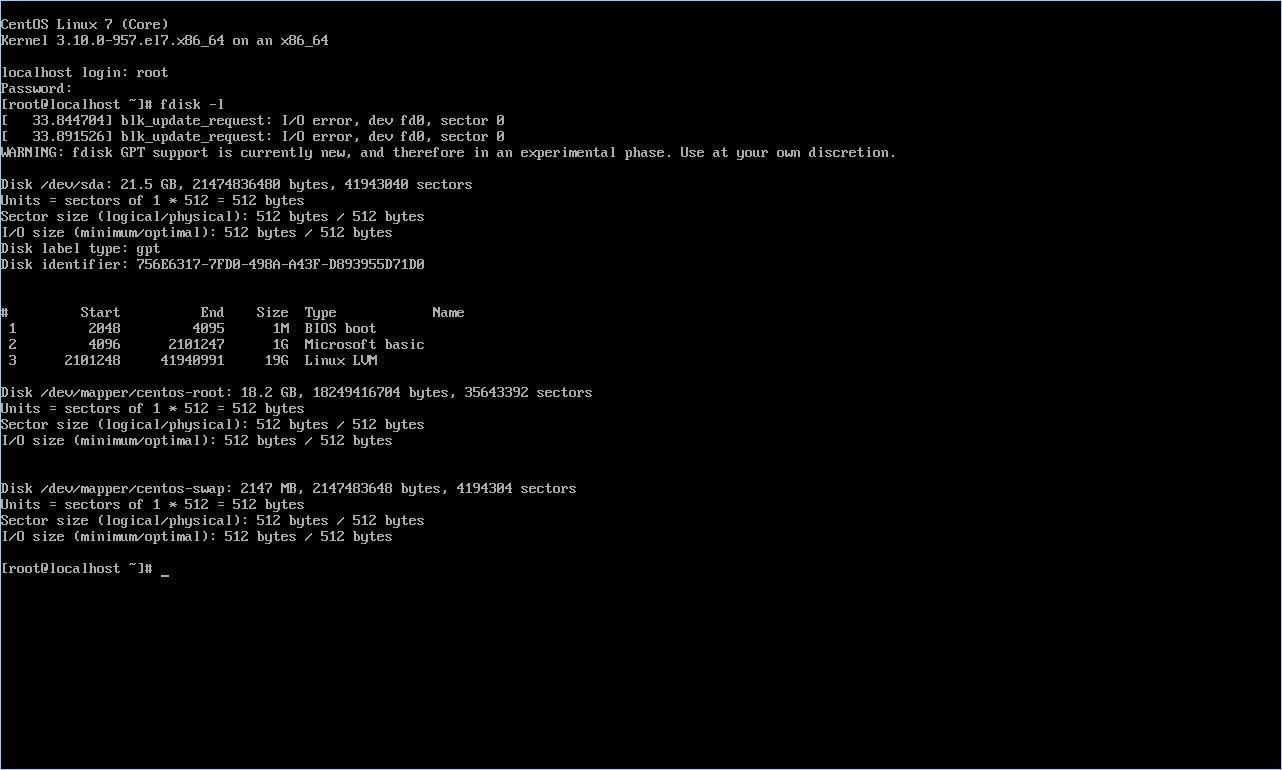Contents
For one reason or another it was difficult to find the “complete” answer to installing CentOS 7 on a GPT labeled disk. For the most part the answer was too complicated, incomplete, or inaccurate. After some trial and error the answer turns out to be a simple one.
Process
- Basically, insert your CD/DVD for the install
- When presented with this screen, highlight the “Install CentOS 7” from the menu. (DO NOT PRESS ENTER).
- Press Tab (as indicated in the blue lettering on the bottom).
- Append to the end of the line inst.gpt (highlighted in green below).
- Press Enter to continue.
- Continue with the installation as normal.
- After the reboot, use fdisk -l to determine Disk label type. And note that it is gpt.
This was an example of a very basic install only to demonstrate the creation of a gpt disk.
Source(s)
- https://access.redhat.com/documentation/en-us/red_hat_enterprise_linux/7/html/installation_guide/chap-anaconda-boot-options
- https://www.danpros.com/2016/02/how-to-install-centos-7-remotely-using-vnc