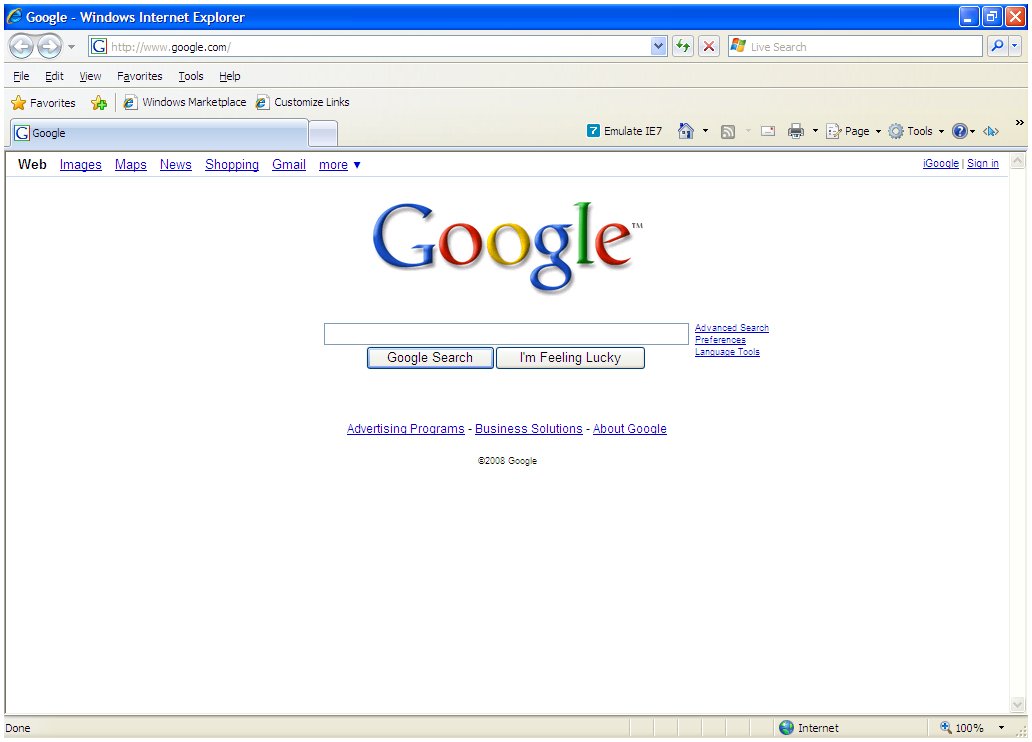Contents
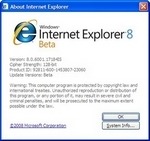
Microsoft Windows Internet Explorer 8 Beta
Version: 8.0.6001.17184IS
Update Versions: Beta
.
.
Issue
Internet Explorer 8 Beta has it’s own version of the annoying RunOnce, however, this one is a pop-up and is not yet too annoying. There is no reasonable explanation as to the purpose of this link. After the RunOnce executes, notice that Microsoft forces it’s own homepage and pushes aside into another tab the homepage that may have been set.
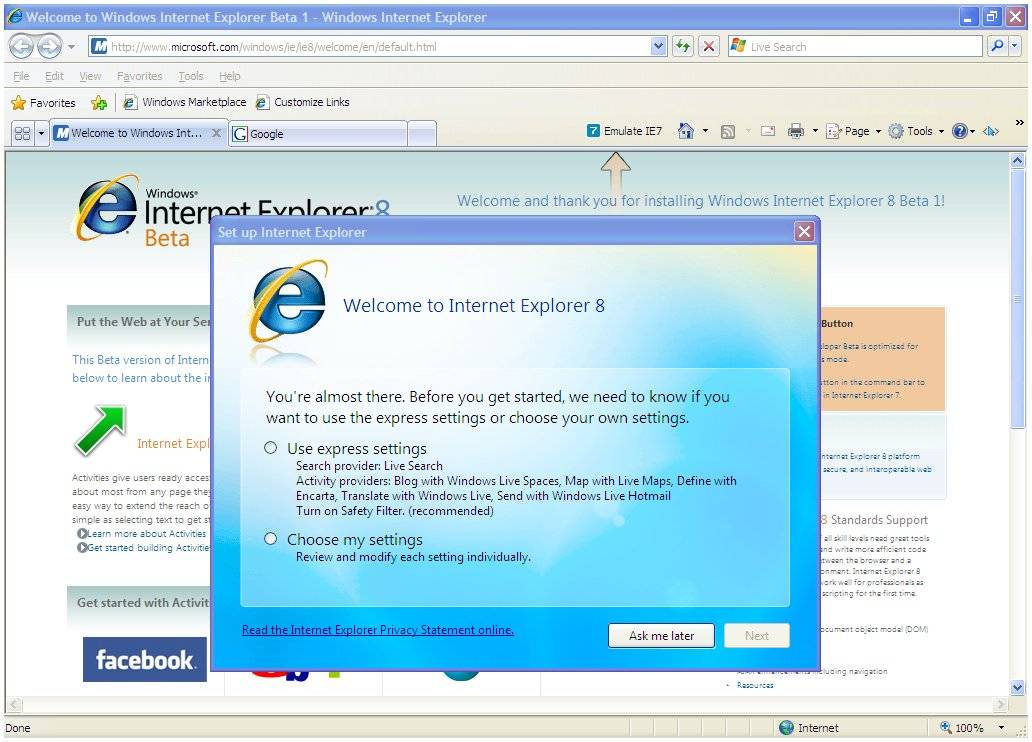
Resolution
To bypass IE8 Runonce, there are two registry keys that need to be updated and/or added. Here are several methods to achieve this one goal. Of course there are more methods. Any one of these will do the trick.
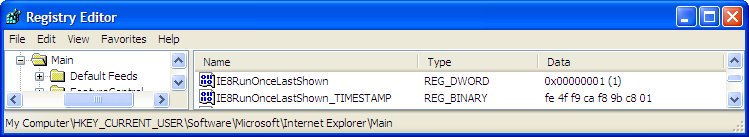
Method 1:
Create a REG (registry) file with Notepad with the following contents and save as RunOnceDone.reg. Double click on RunOnceDone.reg to import into the registry.
Windows Registry Editor Version 5.00 [HKEY_CURRENT_USER\Software\Microsoft\Internet Explorer\Main] "IE8RunOnceLastShown"=dword:00000001 "IE8RunOnceLastShown_TIMESTAMP"=hex:fe,4f,f9,ca,f8,9b,c8,01
To remove the extra tab and homepage may be accomplished by either going to Tools > Internet Options and removing the home page that is annoying.
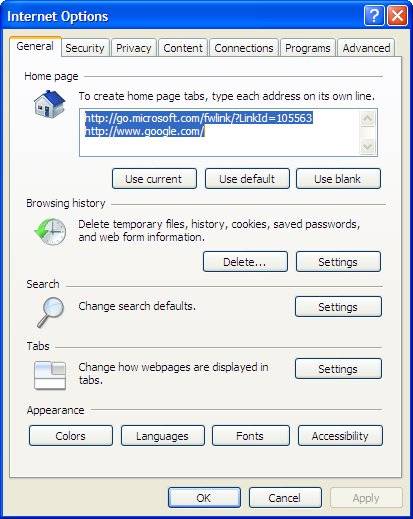
Or, add another line to the registry key to take care of the RunOnce and the Homepage at the same time.
Windows Registry Editor Version 5.00 [HKEY_CURRENT_USER\Software\Microsoft\Internet Explorer\Main] "Start Page"="http://www.google.com/" "IE8RunOnceLastShown"=dword:00000001 "IE8RunOnceLastShown_TIMESTAMP"=hex:fe,4f,f9,ca,f8,9b,c8,01
When the registry entries are applied, the following is the result.