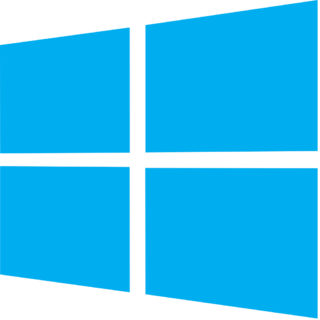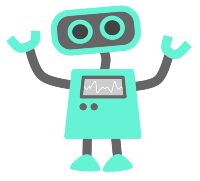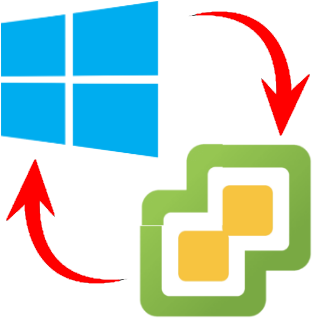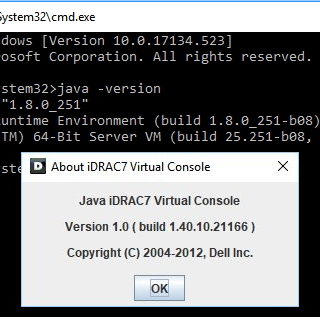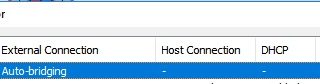Windows 11 24H2 Network Share Access Issue
After upgrading to Windows 11 24H2, users may encounter issues accessing network shares on other devices such as Synology NAS systems. When attempting to access shared folders, the following error message appears: This issue occurs because Windows 11 24H2 implements stricter security policies that block unauthenticated guest access to network shares by default. Environment Root Cause Windows 11 24H2 introduces…
Read More »