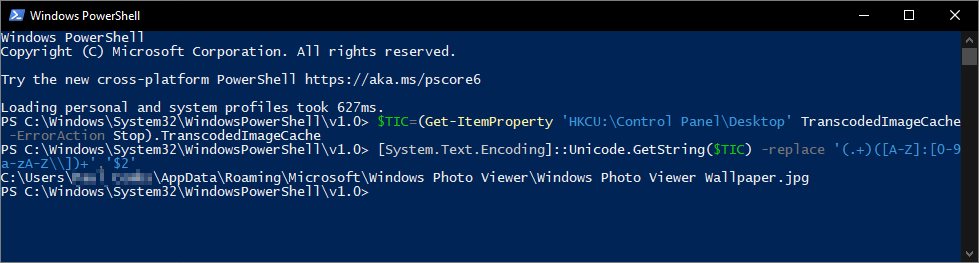Contents
Microsoft has made it increasingly impossible to easily manage a Microsoft Windows 10 system. The act of applying a new background to the desktop is relatively simple. But what if you would like to use that image elsewhere; where is this file stored. This wouldn’t be necessary if the background that was applied still existed at it’s original source. Here is one way that worked on a Microsoft Windows Version 20H2 (OS Build 19042.1052).
Using Powershell
$TIC=(Get-ItemProperty 'HKCU:\Control Panel\Desktop' TranscodedImageCache -ErrorAction Stop).TranscodedImageCache [System.Text.Encoding]::Unicode.GetString($TIC) -replace '(.+)([A-Z]:[0-9a-zA-Z\\])+','$2'
Source(s)
- https://superuser.com/questions/966650/path-to-current-desktop-backgrounds-in-windows-10