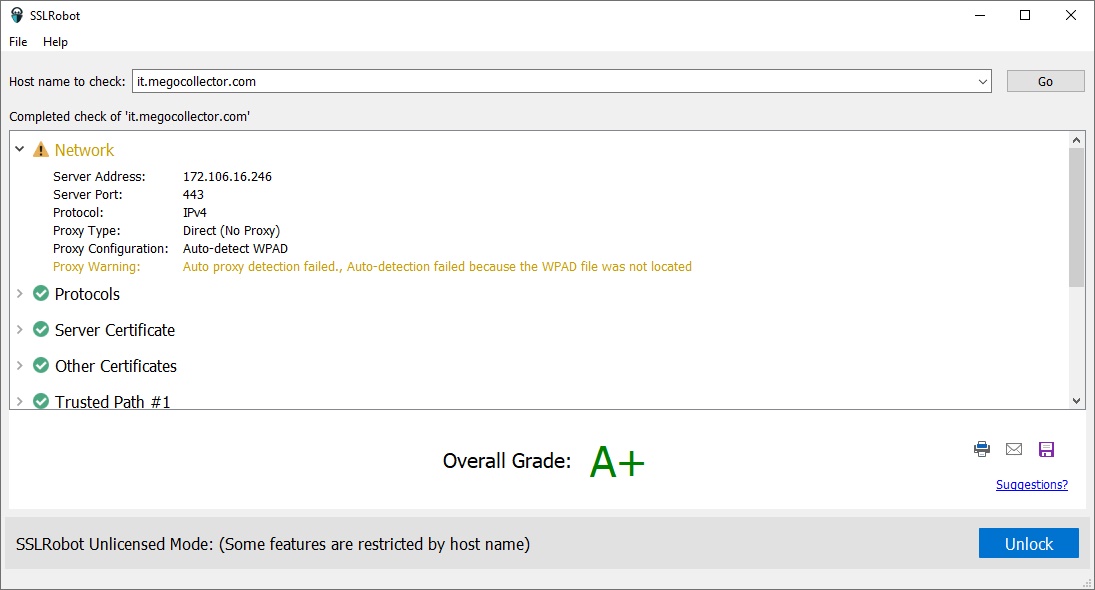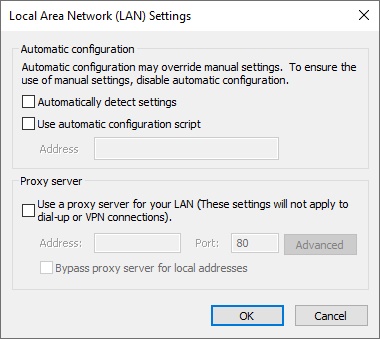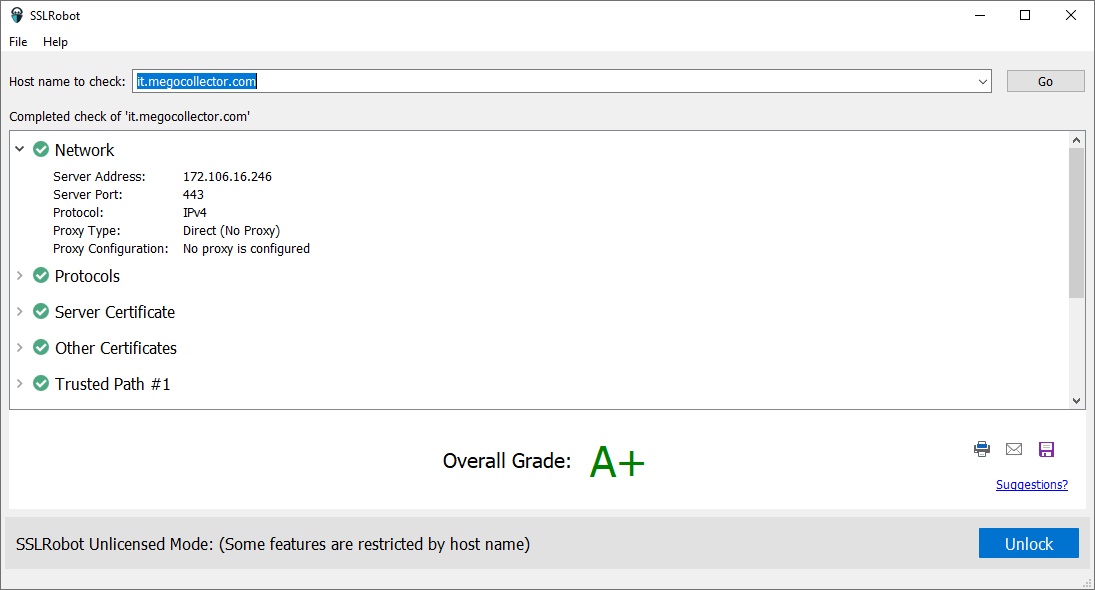Contents
A fantastic little utility called SSLRobot is a TLS/SSL checking tool that differentiates itself from other tools by checking locally installed root CA certificates (Windows or MacOS) to support servers that use custom in-house generated SSL certificates.
I wanted to test a known website … this one. Just type in the name and hit Go. An Overall Grade A+ was not unexpected as I have tested it against other online services; however, the Network with the Auto proxy detection failed., Auto-detection failed because the WPAD file was not located message had me puzzled.
The resolution was inspired by an article in the Autodesk Knowledge Network that started with “Although proxy detection is enabled by default in Windows Internet Explorer.” Go to Tools > Internet Options > Connections > LAN settings and uncheck Automatically detect settings. Hit OK. Done.
Results
Source(s)
- https://blog.httpwatch.com/category/ssl/
- https://knowledge.autodesk.com/support/autocad/troubleshooting/caas/sfdcarticles/sfdcarticles/How-to-enable-automatic-proxy-detection-WPAD-for-Windows.html