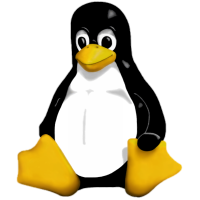RPM –import vs GPG –import
GPG keys are stored in the /etc/pki/rpm-gpg directory, as part of the CentOS 6/RHEL 6 install. Looking though the contents of this directory, files like RPM-GPG-KEY-CentOS-release exist. To actually use the key to verify packages, it must be imported. The following command provides the contents of /etc/pki/rpm-gpg There are two seemingly independent methods to import the keys: one using gpg,…
Read More »