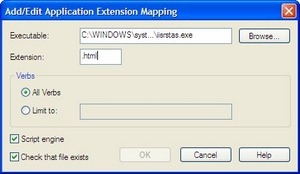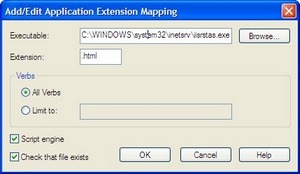An administrator using Windows XP Professional wanted to add an Application Extension Mapping in IIS, by right clicking on the Default Web Site, go to Properties, Home Directory tab, Configuration button, Add button. However, once the executable and extension were selected, the OK button was still unavable or grayed out. The reason is that the executable path is a compacted path. The resolution is simple.
To make the OK button available, just take the mouse curser and tap the text box next to the executble. The path is now extended and the OK button is available.
Source: Microsoft