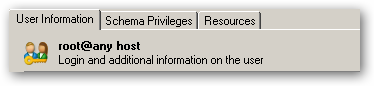Contents
While attempting to access a remote MySQL database, you may be presented with a permissions error. There are several ways to resolve this via command line or via MySQL Administrator a GUI. MySQL Administrator is a program for performing administrative operations, such as configuring, monitoring and starting and stopping a MySQL server, managing users and connections, performing backups, and a number of other administrative tasks. This article will focus on resolution through the MySQL Administrator.
MySQL Workbench Tutorial & MySQL Introduction
If you are looking for a good primer on how to use MySQL Workbench, which has long sense replaced MySQL Administrator, and navigate through some of it’s relevant features, please consider reading this article by Chirag Sharma at Guru99.
Using MySQL Administrator for Resolution
- Download and install MySQL Administrator.

- Login to MySQL Administrator
- Goto User Administration and right click on user (ie root)

- From drop down menu select “Add host from which the user can connect
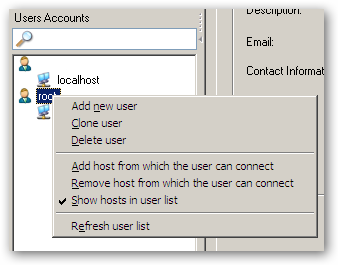
- From the popup box, type %

- Save
- Done
The Result
Original Setting: Before.
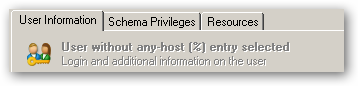
Modified Setting: After.