Change CTL-ALT-DEL Background Color
Annoyance:All servers in server environment had a gray background at login, except for one. The reason for this difference is that one server had been upgraded from an earlier version of Windows. To change the background to the desired shade of grey, edit the following settings in the registry with regedit.
Note:The color codes are RGB, so any color combination is possible.
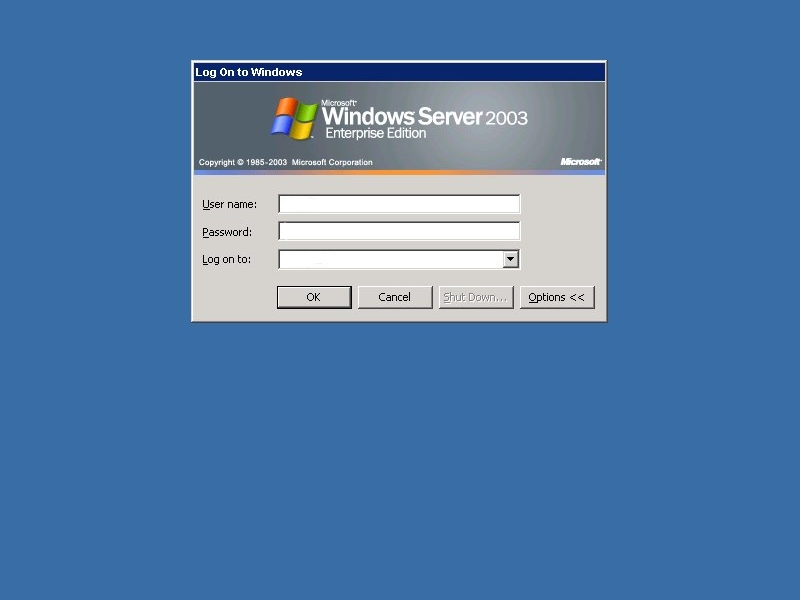
The registry entries for this default Windows 2000 blue background is:
Windows Registry Editor Version 5.00 [HKEY_USERS\.DEFAULT\Control Panel\Colors] "Background"="58 110 165"
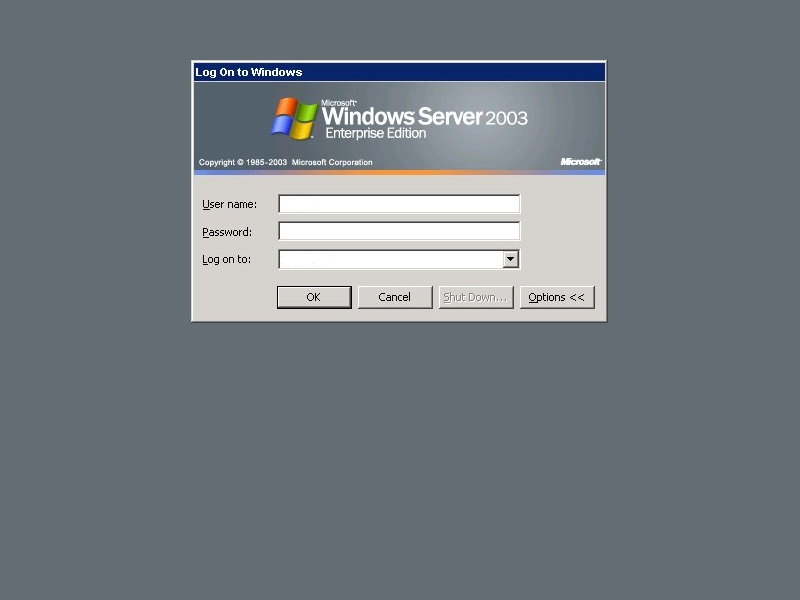
The registry entries for this default Windows 2003 gray background is:
Windows Registry Editor Version 5.00 [HKEY_USERS\.DEFAULT\Control Panel\Colors] "Background"="102 111 116"