 Ever since there has been a Microsoft Windows there has been some sort of easily accessible search feature. All the way through the ever troublesome Microsoft Windows Vista. However, after applying service pack 1 to Microsoft Vista, the search is removed from all the context menus. According to one source, the removal of the contextual search is as a result of threatened lawsuits by the EU and other search companies. This is also detailed in the list of Windows Vista desktop search Changes in Windows Vista Service Pack 1 .
Ever since there has been a Microsoft Windows there has been some sort of easily accessible search feature. All the way through the ever troublesome Microsoft Windows Vista. However, after applying service pack 1 to Microsoft Vista, the search is removed from all the context menus. According to one source, the removal of the contextual search is as a result of threatened lawsuits by the EU and other search companies. This is also detailed in the list of Windows Vista desktop search Changes in Windows Vista Service Pack 1 .
Although there are a few possible methods to revisit the search, I have found this one to be the easiest to apply. Open regedit to remove the line for “LegacyDisable”.
This approach is also applicable to Windows 7 and Windows 7 Service Pack 1. Tested and verified 2/4/2012.
Windows Registry Editor Version 5.00 [HKEY_CLASSES_ROOT\Directory\shell\find] "SuppressionPolicy"=dword:00000080 "LegacyDisable"=""

The image on the left is Windows Vista with SP1 and the image on the right is Windows Vista with SP1 without “LegacyDisable”.
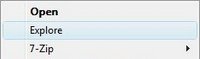
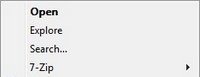
Windows Registry Editor Version 5.00 [HKEY_CLASSES_ROOT\Directory\shell\find] "SuppressionPolicy"=dword:00000080
