After installing EMC Documentum eRoom and when attempting to create an eRoom site. The following error message may occur:
Unfortunately, eRoom was unable to create the site, because of an unanticipated error (0x80040fff)
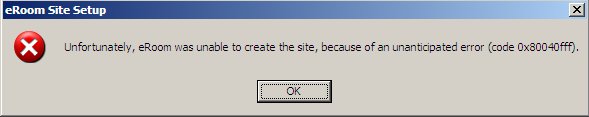
Couldn’t find the resolution anywhere, there were many articles that touched on the subject but not as thorough as I needed. It turned out to be something quite simple.
Refer to my article detailing the installation of EMC Documentum eRoom 7.3.2a, there is a detailed image of the configuration settings of MSDTC. These settings are to be identical and as outlined on both the eRoom server and the Microsoft SQL server. The Microsoft SQL server is where I had corrected my error.
- The Security Configuration
Security Settings
[x] Network DTC Access
[x] Allow Remote Administration
Transaction manager Communication
[x] Allow Inbound
[x] Allow Outbound
(x) No Authentication Required
[x] Enable XA Transactions
DTC Logon Account: Acount: NT Authority\NetworkService
Again, there is an image in my article detailing the installation of EMC Documentum eRoom 7.3.2a that may put the above list into better perspective.