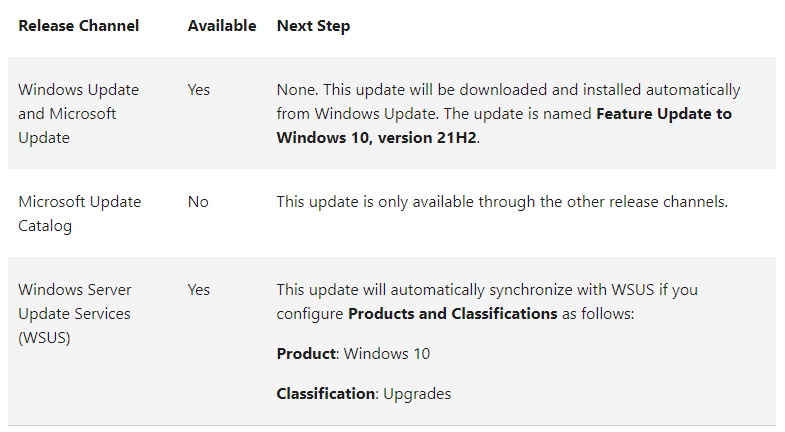Contents
It seems that the official Microsoft position to upgrading to 21H2 from 21H1 is to refresh the Windows Update page. I haven’t seen any evidence of that of being a viable solution. It is obvious that there is a KB associated with the update but it seemed difficult to track down.
Updates
Not only has the appropriate KB been tracked but a process that has tested as a successful solution. Before updating to Windows 10, version 21H2 using an enablement package, you must be running Windows 10, version 2004, 20H2, or 21H1 with a couple of prerequisites.
Method 1
Download the appropriate msu package for KB5003791 directly from Microsoft and double click on the file.
- x64: http://b1.download.windowsupdate.com/d/upgr/2021/11/windows10.0-kb5003791-x64_14e7547b08f1b29cae6e41c9f7da5f1347d9955c.msu
- x86: http://b1.download.windowsupdate.com/d/upgr/2021/11/windows10.0-kb5003791-x86_ac1fc53b104c6ce0ffa50b70af754b81e56829ce.msu
- arm64: http://b1.download.windowsupdate.com/d/upgr/2021/11/windows10.0-kb5003791-arm64_047071577e1aa33883b851a8b2c749b1e723e369.msu
Method 2
Download the appropriate cabinet file for KB5003791 directly from Microsoft and use the dism.exe utility to install.
- x64: http://b1.download.windowsupdate.com/c/upgr/2021/08/windows10.0-kb5003791-x64_b401cba483b03e20b2331064dd51329af5c72708.cab
- x86: http://b1.download.windowsupdate.com/c/upgr/2021/08/windows10.0-kb5003791-x86_1bf1a29db06015e9deaefba26cf1f300e8ac18b8.cab
- arm64: http://b1.download.windowsupdate.com/c/upgr/2021/08/windows10.0-kb5003791-arm64_05c00a882a8cb93b8dc1b94ef8133f909f3cd937.cab
- Go to the download.
- Hold down the Shift-key on the keyboard, and right-click on the downloaded update file.
- Select Copy as Path from the context menu.
- Select Start.
- Type cmd.exe and run as administrator.
- Execute the following command.
REM DISM.exe /Online /Add-Package /PackagePath:YOURCOPIEDPATH DISM.exe /Online /Add-Package /PackagePath:"C:\Users\admin\Downloads\windows10.0-kb5003791-x64_b401cba483b03e20b2331064dd51329af5c72708.cab"
- Windows 10 installs the update and prompts you to restart the device.
Verification
Windows 10 version 21H2 is installed after the restart. You can check that by selecting Start > Settings > System > About. Another way is to use Run, type winver and hit OK.
Source(s)
- https://www.ghacks.net/2021/09/03/how-to-upgrade-windows-10-version-21h1-to-21h2-right-now-kb5003791/
- https://support.microsoft.com/en-us/topic/kb5003791-update-to-windows-10-version-21h2-by-using-an-enablement-package-8bc077be-18d7-4aac-81ce-6f6dad2cd384
- https://www.reddit.com/r/Windows10/comments/palzga/featureupdate_21h2_enablement_package_download/
- https://www.reddit.com/r/Windows10/comments/qvenhp/windows_10_21h2_19044_launch_megathread/