Contents
There was a time when Microsoft Windows 95 ruled the scene. That time has come to pass a long time ago. However, while going through some 20 year old notes, I came across this little gem to upgrade a system that has Microsoft DOS 6.22 with Microsoft Windows 95 to Microsoft Windows 95B and keep the settings and files in tact. The official position on this is that it is not possible. However, it is possible and there are a couple of ways of going about this. This article will perform the easiest method.
Why?
There are many reasons to upgrade to Microsoft Windows 95B. The biggest for me was the ability to convert the base operating system from FAT16 to FAT32. This offers many benefits with an obvious one being additional diskspace. The ability to migrate to FAT32 was made available as a utility from Microsoft as a download (IIRC).
Operating System Versions
This Microsoft chart displays versioning.
Release Version File dates Windows 95 retail, OEM 4.00.950 7/11/1995 Windows 95 retail, SP1 4.00.950A 7/11/95-12/31/95 OEM Service Release 2 4.00.1111* (4.00.950B) 8/24/1996 OEM Service Release 2.1 4.03.1212-1214* (4.00.950B) 8/24/96-8/27/97 OEM Service Release 2.5 4.03.1214* (4.00.950C) 8/24/96-11/18/97
For some reason, upon completing the upgrade, the system reports 4.00.950 C, whereas the command ver reports 4.00.1111, which is 4.00.950 B.
Operating System Upgrade
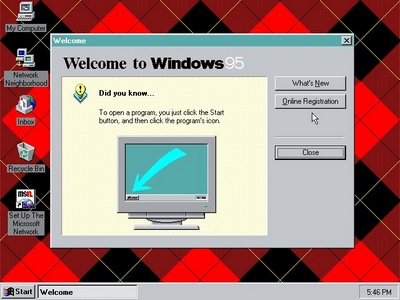
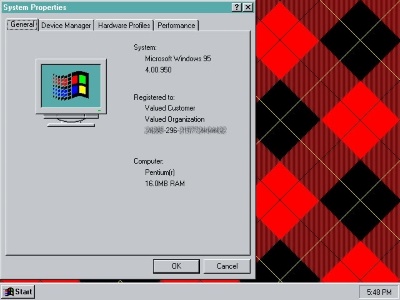
-
From within Windows 95, either put the CD or floppy and select setup.exe.
-
At the point where the License Agreement dialogue box appears. Stop.
-
Open the Start Menu by pressing CTRL+ESC, then click RUN and type in the word notepad to open a text editor and click on OK.
-
Within notepad, click on File, then open and navigate to the folder called WININST0.400. Then edit the file called setuppp.inf.
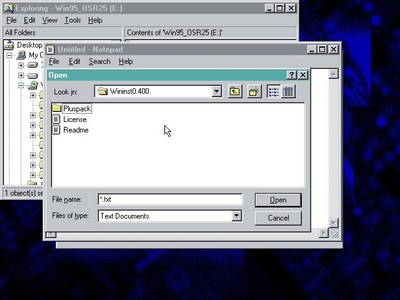
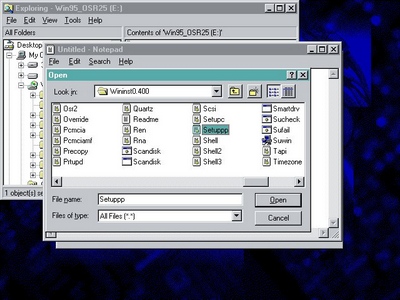
-
Look for the line [data] and add the line OEMUP=1 directly beneath it. This is case sensitive. Save the file and exit notepad.
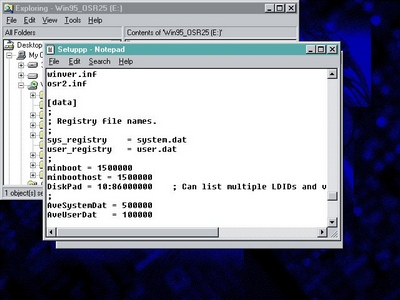
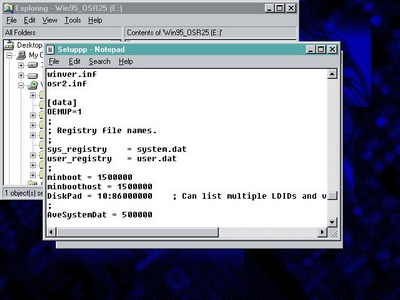
-
Switch back to the Windows 95 setup program by pressing ALT+Tab to continue the install. Proceed as normal and the result will be an upgraded Windows 95 system to Windows 95B.
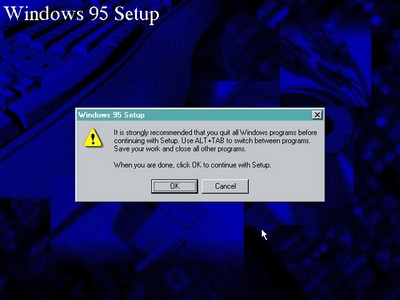
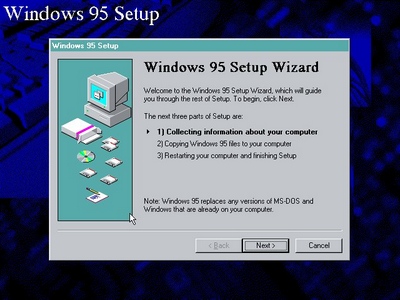
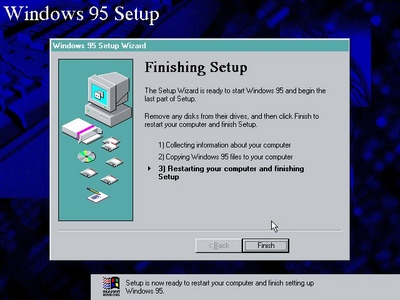
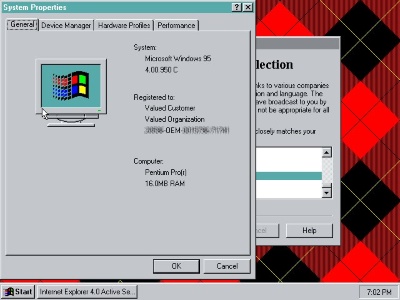
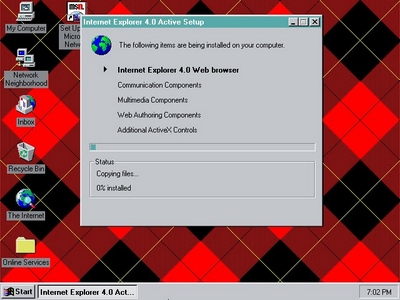
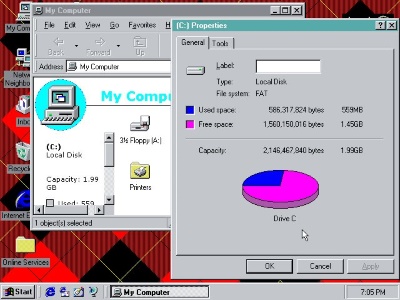
FAT16 to FAT32 Conversion
The FAT (File Allocation Table) file system is limited to larger sectors than that of FAT32 which creates wasted space. The other limitation is that the hard drive partitions cannot exceed 2.2GB. FAT32 eliminates these limitations and can increase hard drive space by as much as 30%.
A utility called CVT.exe, originally distributed with Windows 95B beta (and with Windows 98) and not the final release, will convert FAT16 to FAT32 (not FAT32 to FAT16). To use, put the CVT.exe on a floppy, exit to DOS (not DOS window).
Syntax
CVT driveletter /cvt32
Parameters and Switches
- driveletter The letter of the drive to be converted.
- /cvt32 As a safety measure, this parameter must be included to convert a drive. It helps prevent unintentional conversions.
Usage
I used without the /cvt32 successfully. This utility can be difficult to find, but a quick Internet search in filewatcher for cvt16-32.zip should turn up something. However, the one I downloaded should be good enough. This one is converted to an ISO file so that it will be easier to use as a virtual CD within your virtual machine.
 cvt.iso (200.0 KiB, 977 hits)
cvt.iso (200.0 KiB, 977 hits)
CVT.EXE c:
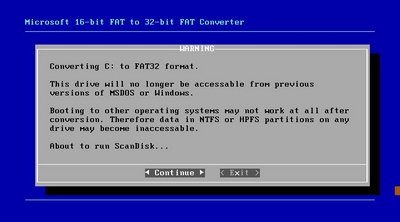
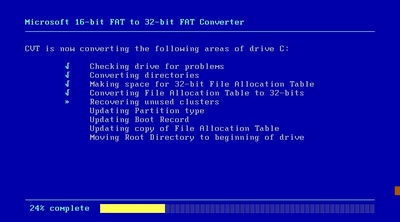
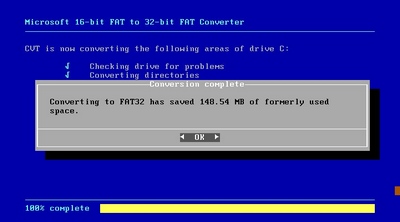
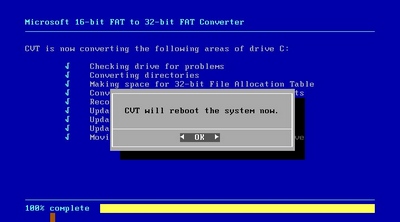
-
Upon reboot. The properties now reflect a FAT32 file system.
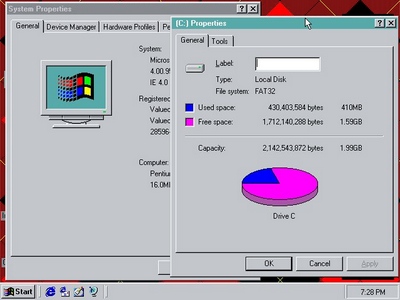
Additional Resources
Cooper, Jim. Special Edition Using MS-DOS 6.22, Third Edition. N.p.: Que, 2001. Print. p. 651.