ColdFusion has numerous hot fixes and security bulletins published and available for download. However, navigating through the Adobe website to obtain all necessary patches can be a daunting experience. Once you have the patches, then there is the application of each patch. Through the ColdFusion Adminstrator, select the patch, apply the patch (if it doesn’t fail), stop and start services, delete the patch from the update folder and continue the process until all the patches are in place. Pending on the patch, there may be more to that, such as backing up selected data directories. Then, there is Unofficial Updater 2.
Unofficial Updater 2 is self described as “an outgrowth of the frustration that came from trying to manually patch ColdFusion 8.0.1 with the numerous hot fixes and security bulletins that have been published. It is a tool to provide an easy way of consistently applying applicable hot fixes
and security bulletins to ColdFusion 8.0.1, 9.0.1, or 9.0.2.”
To use Unofficial Updater 2, download it. A file named Unofficial-Updater2.jar will download. With Java installed, double click Unofficial-Updater2.jar. Click Next, next, select your options then click Next, then Go. This will generate a new file called, Unofficial-Updater2-with-downloads.jar (approx 49 MB in size).




Update ColdFusion 9.0 Developer edition.
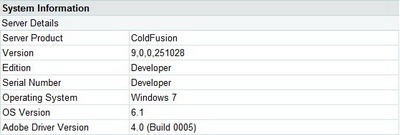
Vanilla installation of ColdFusion 9.0 Developer edition, version 9,0,0,251028.
Double click on Unofficial-Updater2-with-downloads.jar, select your installation and then press Install.


The installation of all the upates for version 9.0 took 45 seconds!
After starting the ColdFusion services, using the ColdFusion Administrator, note the Update Level has been added through to hf900-00009.jar.
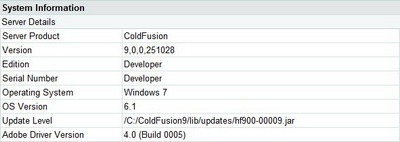
Take it a step further. Apply the ColdFusion 9.0.1 update. To apply the 9.0.1 update, stop all ColdFusion services. Then rerun the Unofficial-Updater2-with-downloads.jar file. The updates took 35 seconds!!! Start all ColdFusion services.
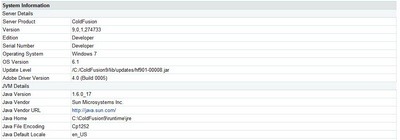
Notice that the Update level is hf901-00008.jar. Done.
If you should apply the ColdFusion 9.0.1 update and not apply the updates and hotfixes prior to restarting the services, you may not be able to get ColdFusion to work, maybe a blank screen. Well, that is what had happened in this test run. So, don’t worry, apply the patches and try again.