A Buffalo LinkStation Pro Duo Network Attached Storage (NAS) – LS-WVL/E recently developed a problem where one of the drives had failed. The symptoms indicated that it was a drive, with the clicking sound and the red light for the drive as a fail. A replacement drive did not resolve the problem. After several other tests, it turned out that the unit went bad.

The next thought was to buy a replacement Buffalo Linkstation 220. To find a purchase one on the cheap was a difficult task, but eventually found one. The thought was I would be able to take the two original drives plug and play into a new system. After several attempts at attempt to gain access to the data on these drives from the replacement NAS, the frustration led to panic. Even putting in a test set of hard drives, applying correct firmware, and copying over a sample set of data which tool a considerably long time, timed out, and required many reboots. Gave up on the garbage!

If I cannot find the same hardware to restore operations and gain access to the data, what is the next step. Attempt to recover the data by any means necessary. Send off a hard drive or buy software.
Enter, UFS Explorer Data Recovery. One of the Buffalo forums suggested this product to access and save the data elsewhere, even on a split mirror, (RAID 1). UFS Explorer even has a writeup on the process (link below). After reading through their array of products, I purchased the UFS Explorer Standard Recovery, Personal License (as it was applicable to me). The cost was only $69.95.
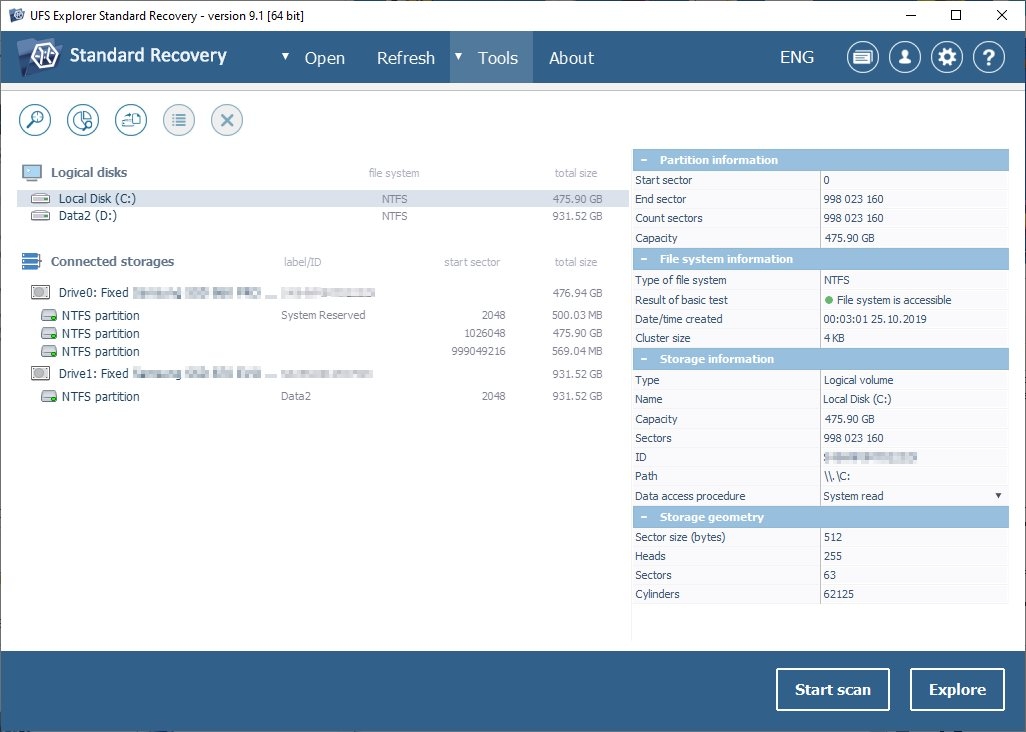
The application is real easy to figure out and it didn’t take very long to successfully retrieve ALL the data without issue. Even the time stamps were transferred over to a new backup. This product was a great surprise to me. Never on my radar. So pleased to have found it and will use likely have a need for again.
Now that the data is secure, the need for a replacement NAS remained. The purchase of a Synology 2 Bay NAS DiskStation DS220+ (Diskless) NAS from Amazon was a more expensive and better quality decision. The data restoration was super speedy and couldn’t be happier.

Lessons learned. Buy quality. Buffalo products are not. Synology, QNAP, and Netgear NAS systems have never let me down.