There are too many articles that claim that after installing Microsoft Windows XP SP3, Internet Explorer 7 may not be uninstalled. This however is not entirely accurate. It is not possible to uninstall Internet Explorer 7 after applying SP3 to an installation that already has Internet Explorer 7 installed. However, it is possible to uninstall Internet Explorer 7 if it is installed after the SP3 update.
If, however, IE7 was installed prior to SP3, uninstall SP3. After a reboot, uninstall IE7. Reboot again, reinstall SP3. After a reboot, the workstation should be Microsoft Windows XP SP3 with IE6.
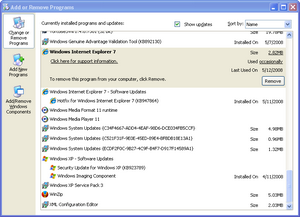
A screen shot of the Add or Remove Programs window indicating that Windows Internet Explorer 7 is installed and Windows XP Service Pack 3 is installed.
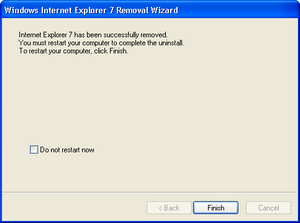
A screen shot of Internet Explorer 7 successfully removed.
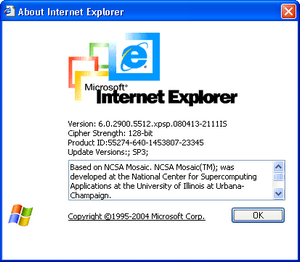
After a reboot, note that Microsoft Internet Explorer is Version: 6.0.2900.5512.xpsp.080413-2111IS
After further review, there is a good writeup here.