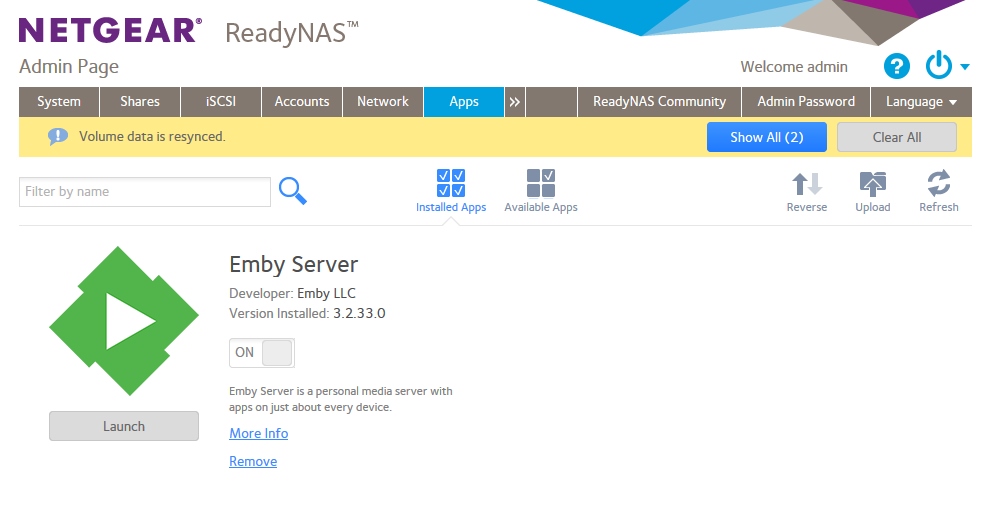While playing with Plex and Emby on different virtual machines, I thought it would be a fun exercise to install Emby on a NetGear ReadyNAS Pro. Emby is a media server designed to organize, play, and stream audio and video to a variety of devices. The problem was the ReadyNAS Pro firmware was 4.x.x and Emby server supports 6.8.0 or greater. I first had to “hack” the ReadyNAS Pro to upgrade the firmware to as it would turn out to be the latest and greatest. This article continues where that firmware upgrade ends. The newest firmware offers many Apps to install, but not the Emby Server.
The Emby server is available from the emby.media website.
- Ensure you’re running ReadyNAS 6.8.0 or greater. If version 6.8.0 is not detected by “check for updates”, it can be downloaded and installed via the admin interface.
- Download one of the .deb files depending on the architecture of your NAS device. x86-x64 download
- Upload the deb for your architecture via the apps tab in the admin interface. A popup should appear to keep you updated on the installation progress.
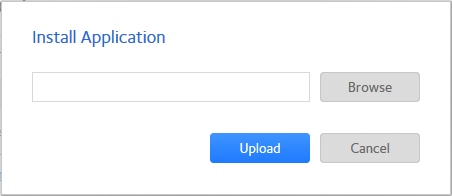
- When the installation is over, the Emby appear in the apps tabs on the admin interface, you can turn it on if it’s not already and the launch button will take you to the install wizard.
Source(s)
https://emby.media/nas-server.html