I recently opened a Gmail account and discovered I no longer wanted to use that service. These are the steps I used to cancel my Gmail account.
- Click Settings at the top of any Gmail page.

- Click the Accounts tab.
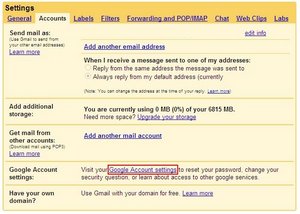
- Click Google Account settings.

- Click Edit next to My products.

- Click Delete Gmail Service.
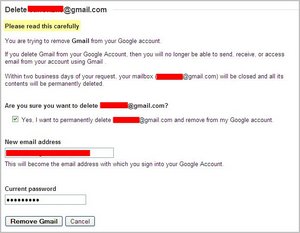
- Place a checkmark in the checkbox next to Yes.
- Modify New email address if necessary.
- Press Remove Gmail button.

Inspiration: http://digg.com/