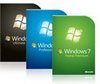 According to Microsoft, “Snap is a quick (and fun) new way to resize open windows, simply by dragging them to the edges of your screen. Depending on where you drag a window, you can make it expand vertically, take up the entire screen, or appear side-by-side with another window…” This feature poses a problem for those who would drag their windows off of the screen, if only a portion of that window needs to be seen. In a couple of easy steps, there is a way to disable Snap.
According to Microsoft, “Snap is a quick (and fun) new way to resize open windows, simply by dragging them to the edges of your screen. Depending on where you drag a window, you can make it expand vertically, take up the entire screen, or appear side-by-side with another window…” This feature poses a problem for those who would drag their windows off of the screen, if only a portion of that window needs to be seen. In a couple of easy steps, there is a way to disable Snap.
Disable Snap
-
Navigate to the Control Panel. Start > Control Panel
-
From the Control Panel, select Ease of Access Center.

-
Select Make the mouse easier to use.
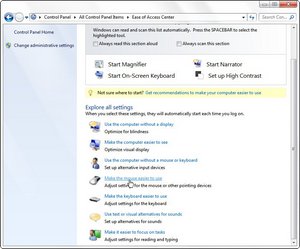
-
Under the Make it easier to manage windows section, place a check in the Prevent windows from being automatically arranged when moved to the edge of the screen.
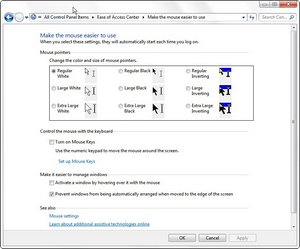
-
Press OK.
-
Done.