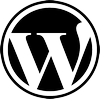
Automated Scripted Install of WordPress on CentOS/RHEL Linux
Many WordPress users have enjoyed WordPress using an Internet host provider or on an XAMPP installation on a Windows installation. This exercise is a combination of several guides with some personal tweaks to install WordPress 3.5.1 on a fresh install of of CentOS 5/6 or Red Hat Enterprise Linux (RHEL) 5/6 using PHP 5.2.4+. Install Packages Using yum install MySQL,…
Read More »