eTrust Antivirus features are grayed out and access is needed. From the images below follow a single registry key change and all access becomes available. No reboot necessary.
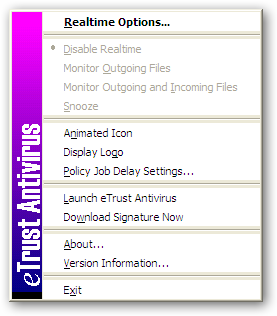
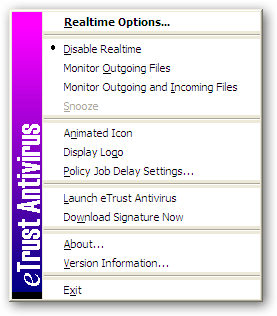
Using regedit, the format is:
Windows Registry Editor Version 5.00 [HKEY_LOCAL_MACHINE\SOFTWARE\ComputerAssociates\eTrustAntivirus\CurrentVersion\InternalSettings] "RPCThreadContext"=dword:00000000
Using AutoIT, the format is:
;Enable eTrust Antivirus (Version: 7.1.501) Realtime features
RegWrite ("HKEY_LOCAL_MACHINE\SOFTWARE\ComputerAssociates\eTrustAntivirus\CurrentVersion\InternalSettings", "RPCThreadContext", "REG_DWORD", "0")