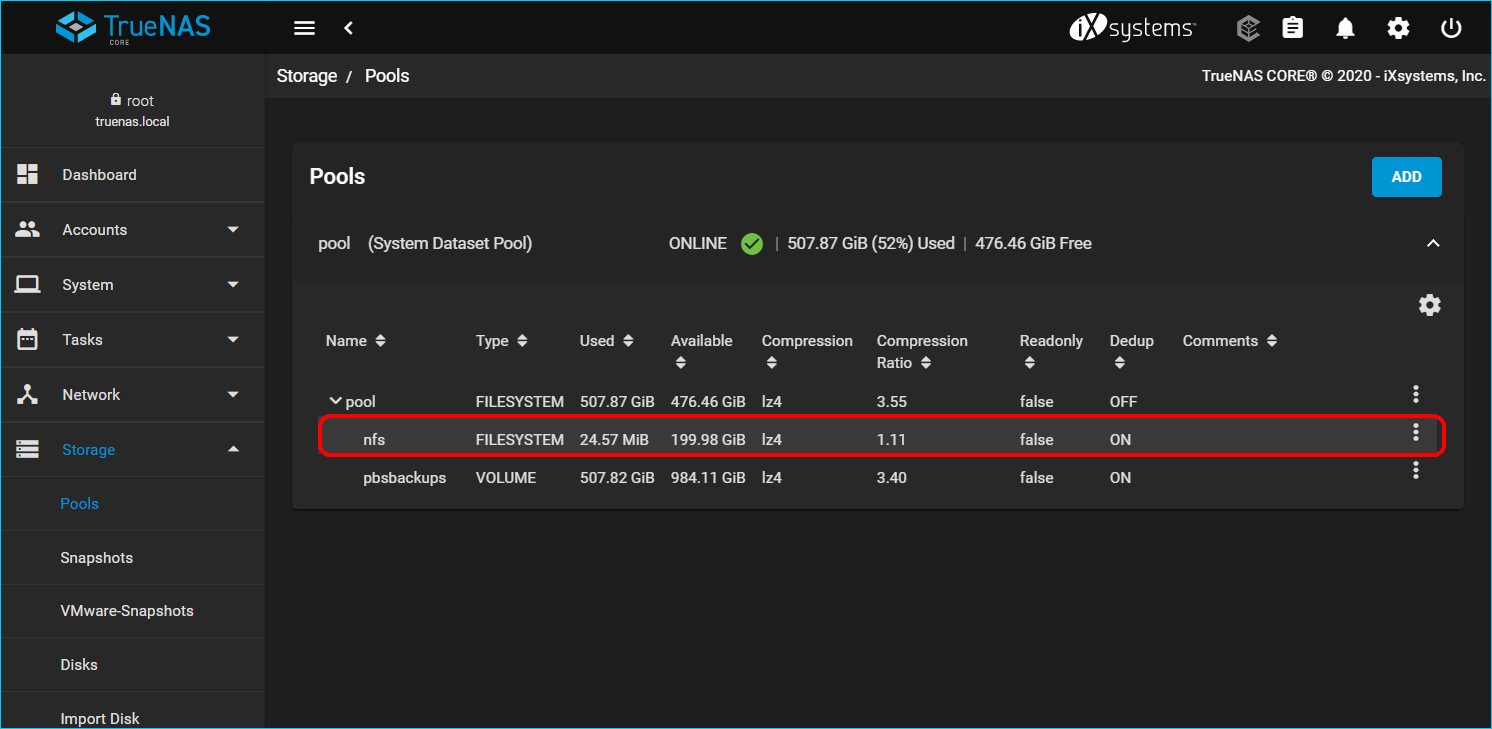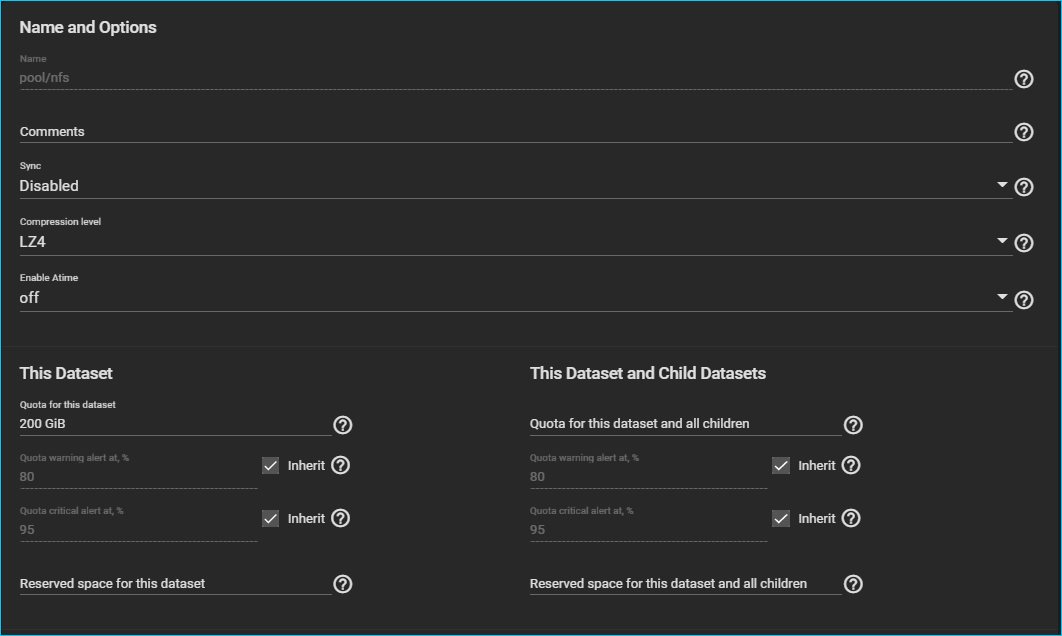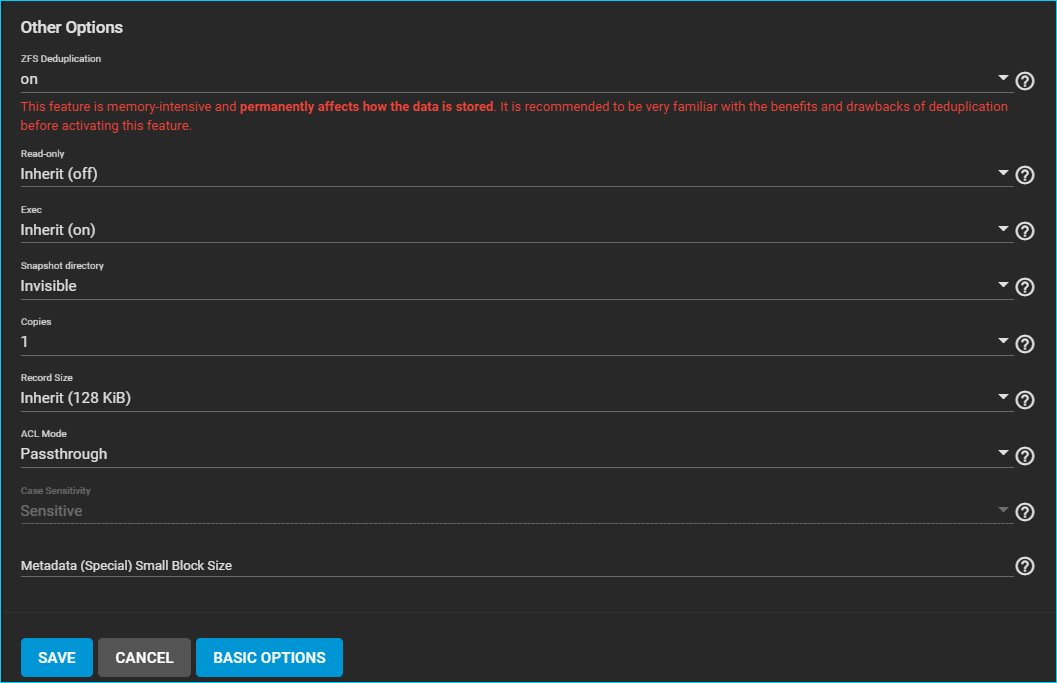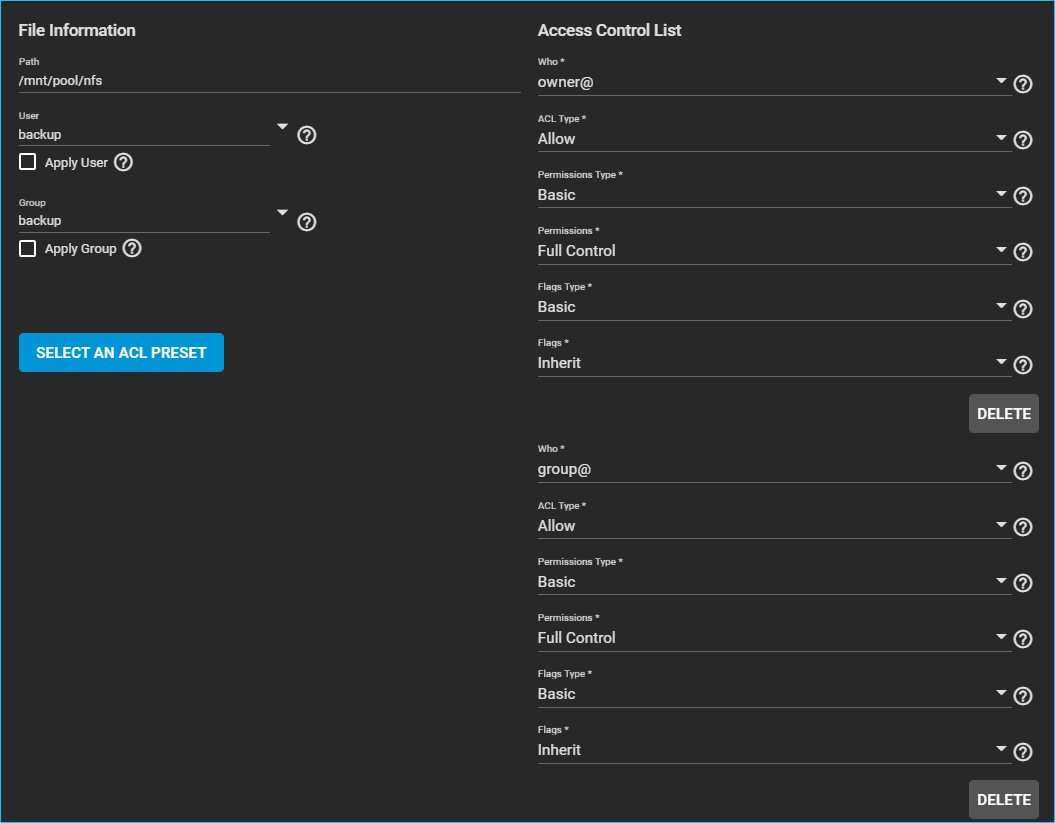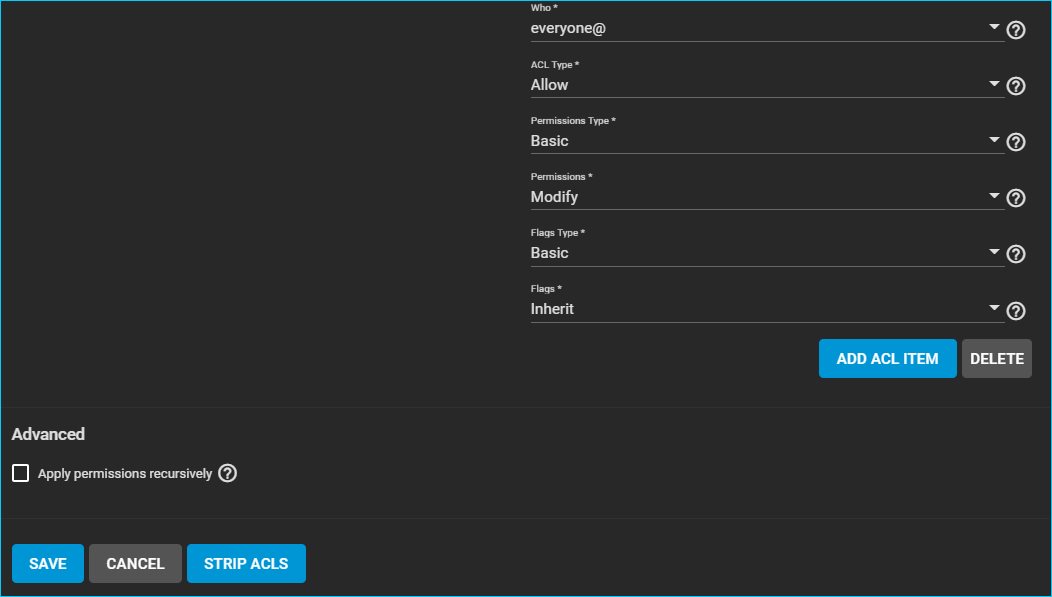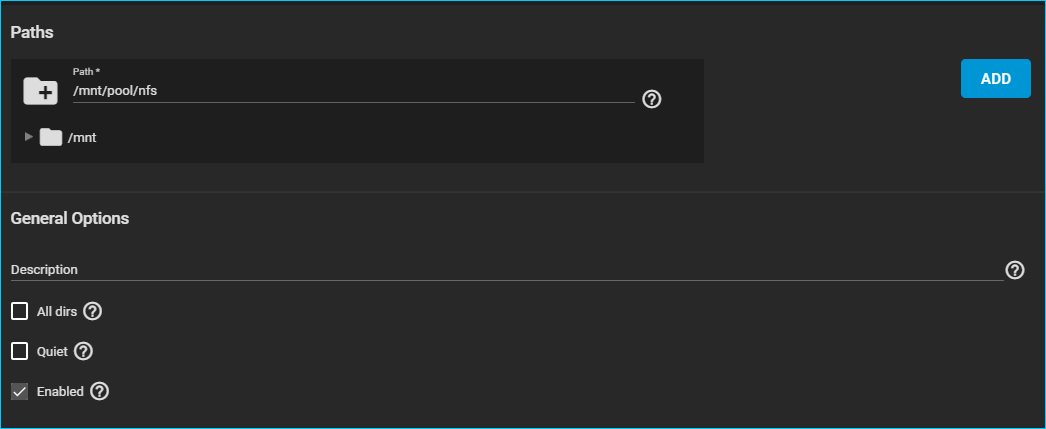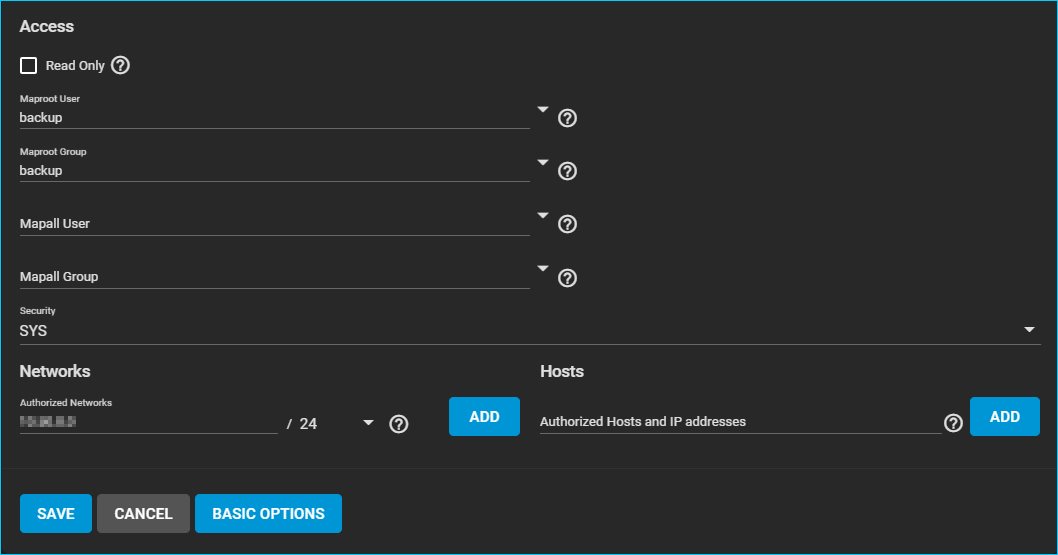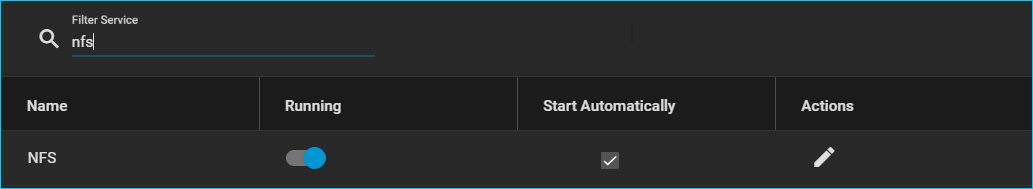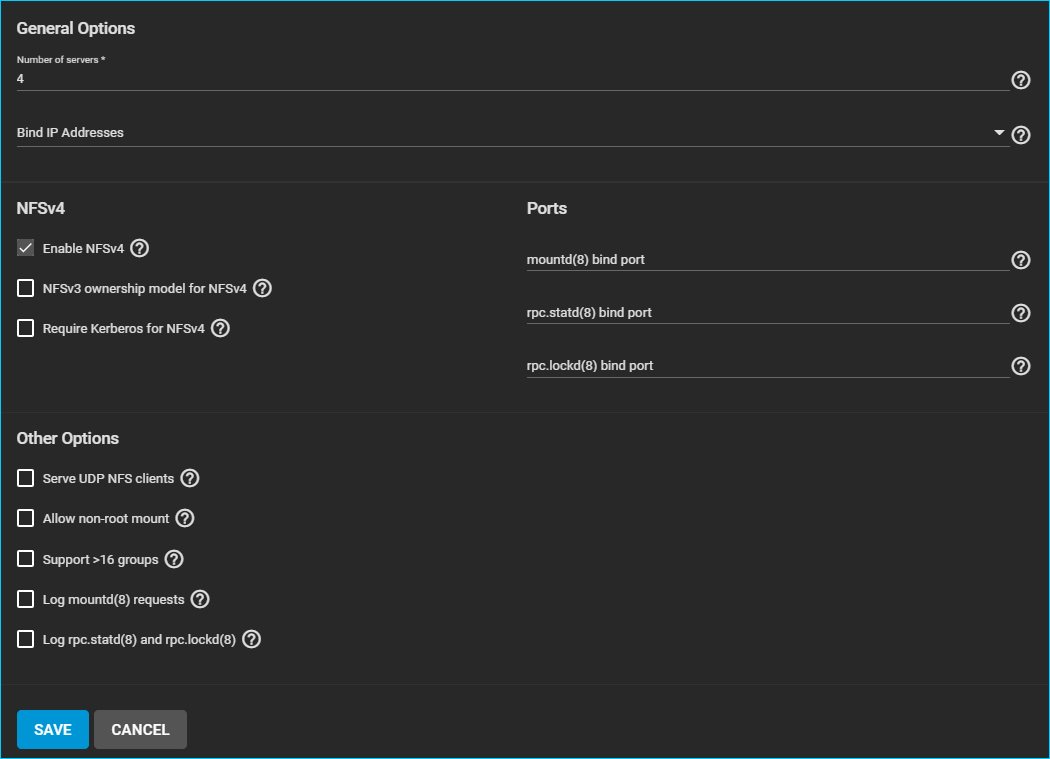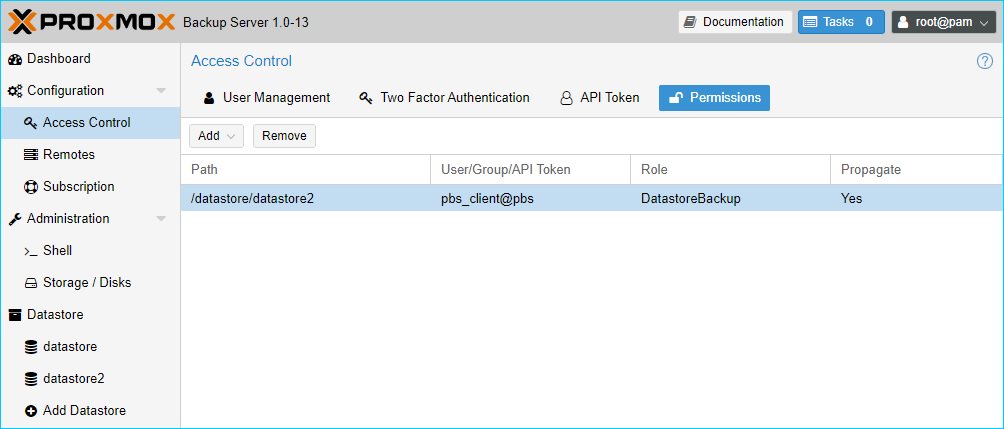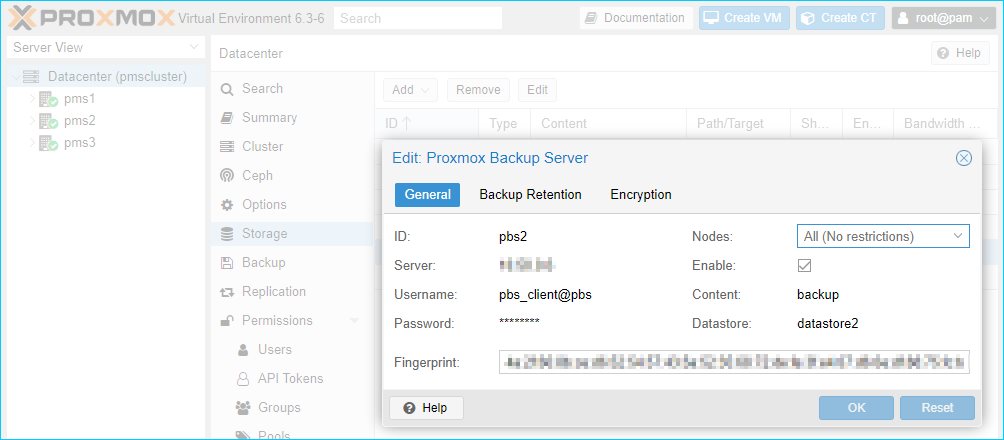Contents
Proxmox Backup Server (PBS) is capable of using NFS datastores although the official documentation would prefer the use of local storage. For one reason or another, there was the desire to use a NFS datastore.
I tried several different NFS servers, Synology, NetGear, and TrueNAS CORE. The Synology setup was the first of the three I actually got working, mainly thanks to the referenced site below. The NetGear nothing but problems. TrueNAS COREis the one that I really wanted a working configuration and finally got one.
This configuration is based on the latest version of TrueNAS CORE. This is the first time installing this application so it isn’t completely tweaked and could have been configured better.
TruNAS CORE Configurations
Storage > Pools > nfs
After installing TrueNAS CORE, I created a pool for with a VOLUME called pbsbackups. This VOLUME is used for the iSCSI test that was also successful and another article on this site. With some of the space of the pool, I created one called nfs.
Here are screenshots of the nfs FILESYSTEM. Click on the three dots on the right side and hit Edit Options.
Click on the three dots on the right side and hit Edit Permissions.
For the ACLs, I used the least restrictive. This was a test environment install.
Services (NFS)
Proxmox Backup Server (PBS)
Make a directory
mkdir -p /mnt/backups3
Edit the /etc/fstab. Note that nfsvers=3 is used here not to default to nfs 4. Later reading indicated that nfs 4 was not yet supported.
nfsserveripaddress:/mnt/pool/nfs /mnt/backups3 nfs nfsvers=3,defaults,_netdev 0 0
Additional commands. I am assuming that all is well. There are several commands to test an NFS share prior to editing the /etc/fstab.
# to mount the new share. moun # permissions chown backup:backup /mnt/backups3 -R chmod 770 /mnt/backups3 # CUI can create the datastore proxmox-backup-manager datastore create datastore2 /mnt/backups3
Create a User
A user must have permissions to access the datastore.
Configuration > Access Control > User Management
I created the user pbs_client.
Configuration > Access Control > Permissions
This user has access to the datastore2 with the Role of DatastoreBackup.
Proxmox VE Server
At some point in the 6.2 release, an additional Storage option was created to support the PBS. This is the latest version of Proxmox VE6.3.6 at the time of this writing.
Datacenter> Storage > Add Proxmox Backup Server
Add storage for the PBS with the credentials you created above for PBS.
Now, create the backup job using the storage ID of pbs2 which will be on the PBS server. Done.
Note that any deletions or comments to the backup jobs must be made from the PBS server and not through the Proxmox VE GUI.
Source(s)
- https://crepaldi.us/2021/03/07/how-to-setup-nfs-on-synology-nas-for-proxmox-backup-server-to-use-as-datastore/
- https://www.xpertstec.com/how-to-share-nfs-in-freenas-os/
- https://linuxize.com/post/how-to-mount-an-nfs-share-in-linux/