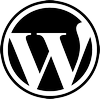 Upgrading WordPress from 2.3.3 to 2.6.1 is a very easy task when using the InstantUpgrade. However, the problem lies with the themes and plugins. Although, I hadn’t encountered any theme problems in my testings, I did have quite a few plugins that caused some problems. The problems were not necessarily resolved by updating them. In many cases, the updates caused even more unique problems. As prior, to any upgarde, always test your theme and plugins on a test installation. Below is a list of plugins and the steps I took to resolve those issues.
Upgrading WordPress from 2.3.3 to 2.6.1 is a very easy task when using the InstantUpgrade. However, the problem lies with the themes and plugins. Although, I hadn’t encountered any theme problems in my testings, I did have quite a few plugins that caused some problems. The problems were not necessarily resolved by updating them. In many cases, the updates caused even more unique problems. As prior, to any upgarde, always test your theme and plugins on a test installation. Below is a list of plugins and the steps I took to resolve those issues.
PHP4 vs PHP5
The Lester Chan plugins that have been developed for WordPress 2.5 and above have been developed for PHP5 users. However, in many cases, as is the case for my installation, the service provider is still setup with PHP4. A solution and work-a-round was provided in the comments section of a Lester Chan plugin. The work-a-round is to find:
$text = html_entity_decode($text, ENT_QUOTES, get_option(’blog_charset’));
and replace that line with the following code:
$text= utf8_decode($text);
This solution resolved issues with the following plugins:
-
wp-postviews
-
wp-email
-
wp-download
-
wp-postratings
Similar Postsfrom 2.5 to 2.6.0.1
Similar Posts is a plugin that displays related posts. However, after updating the post to the newest version, all posts displayed no similar posts. The resolution, activate Similar Posts, then go to Settings > Similar Posts > Remove this Plugin. Another screen will appear asking to check the box to confirm your intention and then press Remove Plugin. This will remove the plugin. Reinstall the plugin and re-activate. Fixed my problem.
Download Manager
This is a Lester Chan plugin wp-download. This plugin over time evolved with several modifications. One modification is the following
Within brackets “[]” download=1 is now download id=”1″
I am certain that there are easier methods, I only have a few downloads. I manually made the change in each of my posts.
Ratings
wp-ratings shows nothing. I had to resave the widget.