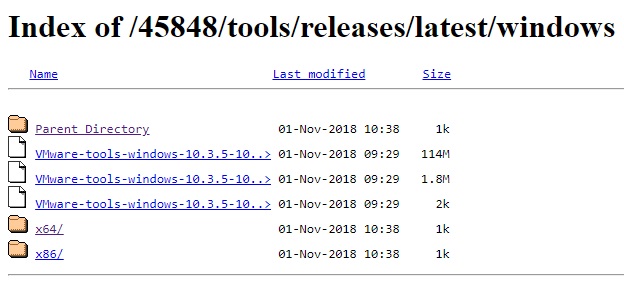Contents
There is a case where a user has Windows 10 running on VMware Workstation 11. While this is recognized as an unsupported setup by VMware, Microsoft Windows 10 has been fully operational and running until the latest mandatory update. The latest update from a really early version of Windows 10 (1511), presented the black-screen and made Windows inaccessible. A roll-back of the update completed successfully, then Windows update began to re-download it again. There is a fix for this and before suggesting that an upgrade to a supported version of VMWare Workstation is the appropriate approach, this is not an option as the user didn’t want to buy a newer version of VMware.
Solution
- Download the tools directly from VMware without logon:
- https://packages.vmware.com/tools/releases/latest/windows/x64/VMware-tools-10.3.5-10430147-x86_64.exe
- https://packages.vmware.com/tools/releases/10.3.5/windows/x86/VMware-tools-10.3.5-10430147-i386.exe
- https://packages.vmware.com/tools/releases/10.3.5/windows/x64/VMware-tools-10.3.5-10430147-x86_64.exe
- https://packages.vmware.com/tools/releases/10.3.10/windows/x64/VMware-tools-10.3.10-12406962-x86_64.exe
- https://packages.vmware.com/tools/releases/10.3.10/windows/x86/VMware-tools-10.3.10-12406962-i386.exe
- https://packages.vmware.com/tools/releases/11.0.0/windows/x64/VMware-tools-11.0.0-14549434-x86_64.exe
- https://packages.vmware.com/tools/releases/11.0.0/windows/x86/VMware-tools-11.0.0-14549434-i386.exe
- Unzip and install the newest VMware tools within your Windows 10 virtual machine.
- Wait for Windows to force another update, and watch with amazement that your virtual machine works.
Alternately, there is an ISO file and the x86 version available in the Parent Directory: https://packages.vmware.com/tools/releases/latest/windows/index.html
Another way to get this file is logon to your VMware account or use Chocolatey.
Source(s)
- https://communities.vmware.com/thread/560432