The battle with Selenium IDE and Selenium server. I have used Selenium IDE to create a test for a particular website. I can run the test using Selenium IDE with successful results. However, running the same test using Selenium server halted as there was the error “not found”.
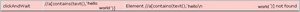
The code that caused the error.

I tried everything I could think of, different versions of Firefox, JAVA, Selenium server SNAPSHOTS, and reverting to earlier versions of Selenium IDE. Nothing worked.
After many days of tweaking the code, I figured it out! Since, the clickAndWait is only looking for something that contains text with contains(text()….), then I should be able to remove a content enough for Selenium to still execute the command. I did just that, here is the result.
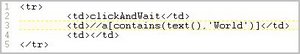
This script now works.