Sometimes you may copy and paste a web page into an Excel spreadsheet, the result may be a spreadsheet peppered with pictures throughout. Too many to individually delete. There is a way to remove all pictures from a spreadsheet by using a macro.
Press ALT F8 to get the Macro box.
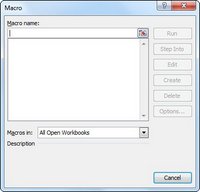
Type in a name and edit it. Copy and and paste the following.
Sub Delete_Images_From_Excel() Dim sht As Worksheet Dim shp As Shape For Each sht In Sheets For Each shp In sht.Shapes shp.Delete Next Next sht End Sub
To execute just press ALT F8 to call up the macro and select it. All Pictures will be removed from the Excel worksheet.
Source(s)
http://vbadud.blogspot.com/2007/05/removing-pictures-from-spreadsheet.html