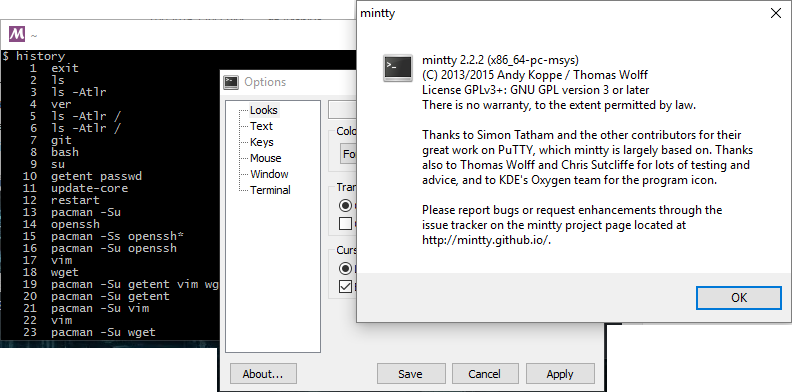Cygwin has served well over the years and still does; however, recently on a Microsoft Windows 10 computer, cygwin did not cooperate. Removing all remnants and services related to cygwin and then reinstalling from scratch seemed to resolve any issue that I was encountering. There was an issue that still remained that could not be fully resolved. The issue, whenever another administrator or any user for that matter logged into the system to use cygwin, cygwin did not respond with anything but a black box with no prompt. Adjusting permissions to the directories did not resolve anything.
There are alternatives and derivations to cygwin, but one that looked interesting is msys2. After installing it, run a few Linux commands to perform updates and install additional features and you should be good to go.
Run the following update and then restart MSYS2
update-core
To update, synchronize local package databases.
pacman -Sy
To do updates
pacman -Su
An example of an install for man, tar, wget and a few more utilities will look like this.
pacman -S zip upx tree tar unzip whois
To determine what can download/install vs what is already installed, I ran a couple of queries like so.
pacman -Ss | grep -v "installed" | grep "\/" pacman -Ss | grep "base-devel" | grep -v "installed"
In the end, after messing around with it and enjoying the linux commands for updates vs how cygwin handles updates and installs, I do not have much of a reason to switch to it. It turns out that on another computer both cygwin and msys2 both work with multiple user accounts. Cygwin also offered at least two more commands that I found useful mkpasswd and getent.