An older Pentium 4 computer recently had an IDE DVD burner that died. The quick replacement available was a SATA DVD burner. The BIOS recognized the drive, but Windows XP SP3 did not. It turned out to be a quick fix.
Go to Device Manager and uninstall the IDE ATA/ATAPI controllers.
- Right click on My Computer
- Go to Properties
- Go to the Hardware tab
- Click on the Device Manager button
- Click on the [+] sign next to IDE ATA/ATAPI controllers to expand.
- Right click on the controller on your computer, in this case it is the Intel(R) 82371AB/EB PCI Bus Master IDE Controller.
- Select Uninstall.
- Repeat for any additional controllers, if necessary.
- Go to File and select Exit to exit the Device Manager window.
- Reboot.
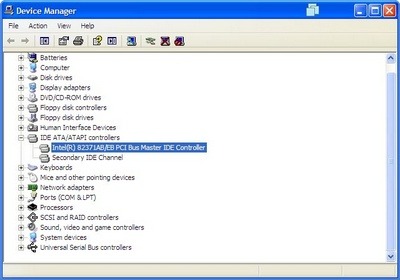
After the computer rebooted, the controller automatically reinstalled, this time included the DVD burner.
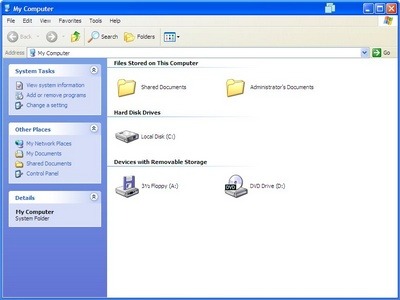
The screenshots were taken after the fact from a virtual machine, however, accurately depict the situation.