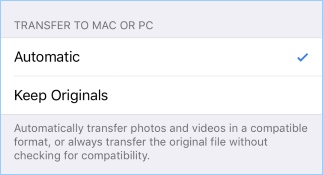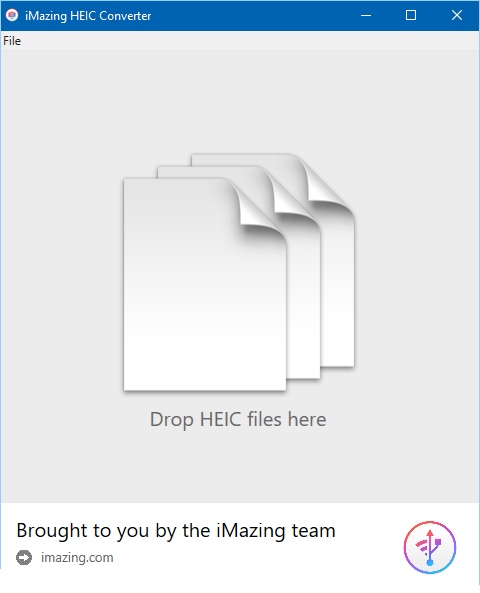Contents
As a user of Windows and Linux desktop and server operating systems and a user for Android phones, I find it particularly annoying to have to figure out a problem on an iPhone. A little background. Someone I know became an iPhone user several years back because they wanted a stable phone with good support, battery life, and ease of use. For those reasons they truly enjoys using it. However, when it is time to do the seemingly simple things, for example copy off photos to a Microsoft Windows desktop, that is when the heartaches begin.
Upon several attempts to copy over photos from an iPhone to a Windows desktop, the user gave up and called upon me. I too experienced problems right off the back. The phone was connected to the computer via USB, the computer recognized the phone and was able to navigate to the photos.
Problem 1: Cannot copy files
As soon as a copy was launched, an error presented itself stating that files cannot be copied. The resolution, go to Settings > Photos > select Keep Originals. After doing so, it was possible to copy the files to the computer.
Problem 2: WTF is an .HEIC file?
Over the years, copying the images which have been historically .JPG was the norm. The JPEG format has been around for many years and you must be living under a rock if you have never heard of this file format. However, somewhere over time, Apple elected to use .HEIC. A file format NOT compatible with Windows. Well, there turns out to be a work-a-round but aside from the work-a-round a freeware utility, iMazing HEIC Converter, which allows for a bulk conversion. The drawback, the file dates are not preserved but you have your JPG files. By the way, if .HEIC is a future for image formats and one that we are to embrace, allow us to opt in and not make it a default. JPG was the default and sometime over the past year of iPhone updates, the default had changed to .HEIC. That is the only explanation I have as I am not an iPhone user and since the enduser did not elect to make such a change.
Problem 3: How to change default from .HEIC to .JPG?
To prevent further headache, there is a way to change the default from .HEIC to .JPG by selecting “Most Compatible” instead of “High Efficiency”. To do so, go to Settings > Camera > Format and select Most Compatible instead of High Efficiency.
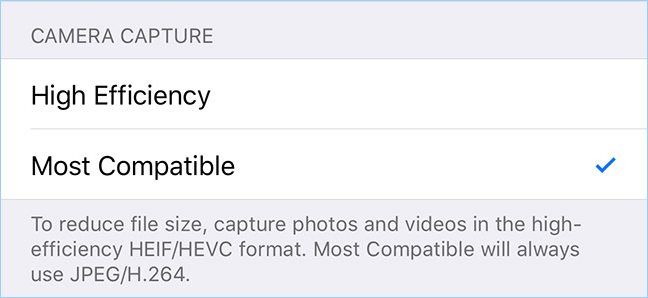 Conclusions
Conclusions
The iPhone was supposed to make the life easier for phone user whom doesn’t want to get into the nuts and bolts of things and just want things to work. Here is an example of the complete opposite. Further, note that the video format changed, but that was easily correctable by using the VLC media player.
Source(s)
- https://appletoolbox.com/what-to-do-if-you-cant-transfer-photos-from-iphone-to-pc/
- https://www.howtogeek.com/345540/how-to-transfer-photos-from-an-iphone-to-a-pc/
- https://imazing.com/heic
- https://www.howtogeek.com/327689/how-to-make-your-iphone-use-jpg-and-mp4-files-instead-of-heif-and-hevc/
- https://www.videolan.org/vlc/index.html