During a recent install of Documentum eRoom on a test box, I received the following unexpected error.
Unfortunately, eRoom was unable to create the site, because the schema files are corrupted. Please reinstall the eRoom Server before proceeding.

The resolution, may or may not be simpler than the one described by the error box. Do not reinstall eRoom Server. Reinstall Microsoft SQL Server with the correct Collation settings. The correct settings are ‘SQL_Latin1_General_CP1_CI_AS’, anything else will not do. An example of something else, may be ‘SQL_Latin1_General_CP850_BIN’. By default the collation settings are ‘SQL_Latin1_General_CP1_CI_AS’ and will look like the screenshot below of an installation screen of Microsoft SQL Server. Do not change anything here, just press Next.
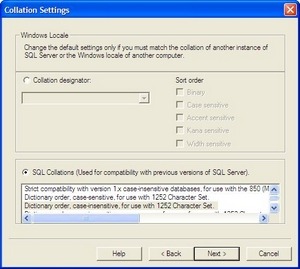
After the installation, note the Server collation is SQL_Latin1_General_CP1_CI_AS.
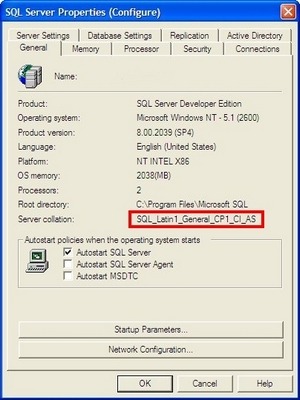
Now that the SQL server installation is correct for the installation of eRoom, continue with the eRoom installation and all is well.