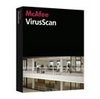 A recent installation of McAfee VirusScan Enterprise 8.5i had been locked down to restrict access to the user interface. To further complications, this lockdown was enforced with the McAfee edPolicy Orchestrator. By design, McAfee Virusscan cannot be disabled through task manager, services, or direct registry access; the result will be permission denied. Even if McAfee VirusScan Enterprise 8.5i is somehow disabled, it would be enabled at the next polling of ePolicy Orchestrator. A typical interval maybe five minutes. However, an article that tackles an earlier version inspired this fix.
A recent installation of McAfee VirusScan Enterprise 8.5i had been locked down to restrict access to the user interface. To further complications, this lockdown was enforced with the McAfee edPolicy Orchestrator. By design, McAfee Virusscan cannot be disabled through task manager, services, or direct registry access; the result will be permission denied. Even if McAfee VirusScan Enterprise 8.5i is somehow disabled, it would be enabled at the next polling of ePolicy Orchestrator. A typical interval maybe five minutes. However, an article that tackles an earlier version inspired this fix.
To enable the user interface and prevent ePolicy Orchestrator from enforcing the policies related to McAfee Virusscan Enterprise, from another computer, use regedit and remote access into the computer that has the McAfee installations.
Once in, go to HKEY_LOCAL_MACHINE\SOFTWARE\McAfee\DesktopProtection and change UIPMode to 0 and UIP to empty string.
[HKEY_LOCAL_MACHINE\SOFTWARE\McAfee\DesktopProtection] "UIPMode"=dword:00000000 "UIP"=""
Then delete the following policies for ePolicy Orchestrator
[HKEY_LOCAL_MACHINE\SOFTWARE\McAfee\ePolicy Orchestrator\Application Plugins\VIRUSCAN8600] [HKEY_LOCAL_MACHINE\SOFTWARE\Network Associates\ePolicy Orchestrator\Application Plugins\VIRUSCAN8600]
The immediate result will be full access to McAfee Virusscan Enterprise 8.5i without the policy enforcement.