It has been confirmed, it has been nearly seven years using Microsoft Windows XP, and I have come to realize that I have never used the Files Stored on This Computer section of My Computer. Particualarly, never stored or used the Shared Documents File Folder. I recently came across an article detailing just how simple it is to remove Files Stored on This Computer from view of My Computer.
This is the original view of My Computer.

Look for the following registry key and delete it.
Windows Registry Editor Version 5.00
[HKEY_LOCAL_MACHINE\SOFTWARE\Microsoft\Windows\CurrentVersion\Explorer\MyComputer\NameSpace\DelegateFolders\{59031a47-3f72-44a7-89c5-5595fe6b30ee}]

The result, Files Stored on This Computer is no longer.
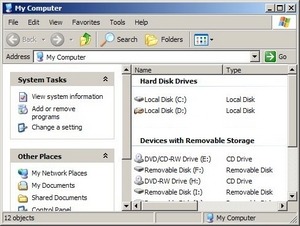
To restore this setting, simply recreate the registry key.
Windows Registry Editor Version 5.00
[HKEY_LOCAL_MACHINE\SOFTWARE\Microsoft\Windows\CurrentVersion\Explorer\MyComputer\NameSpace\DelegateFolders\{59031a47-3f72-44a7-89c5-5595fe6b30ee}] @=""
Inspiration/Source: www.xptuneup.com