Contents
There are several guides that I followed in attempts to install ffmpeg without success. There were issues with the incorrect cases of the names, like using PowerTools instead of powertools or leaving out much needed repos to make it possible to install.
This guide will install ffmpeg on a Rocky Linux 8 linux machine.
Install
The following commands will install ffmpeg.
dnf install dnf-plugins-core
dnf install epel-release
dnf config-manager --add-repo=https://negativo17.org/repos/epel-multimedia.repo
dnf config-manager --set-enabled powertools
dnf install ffmpeg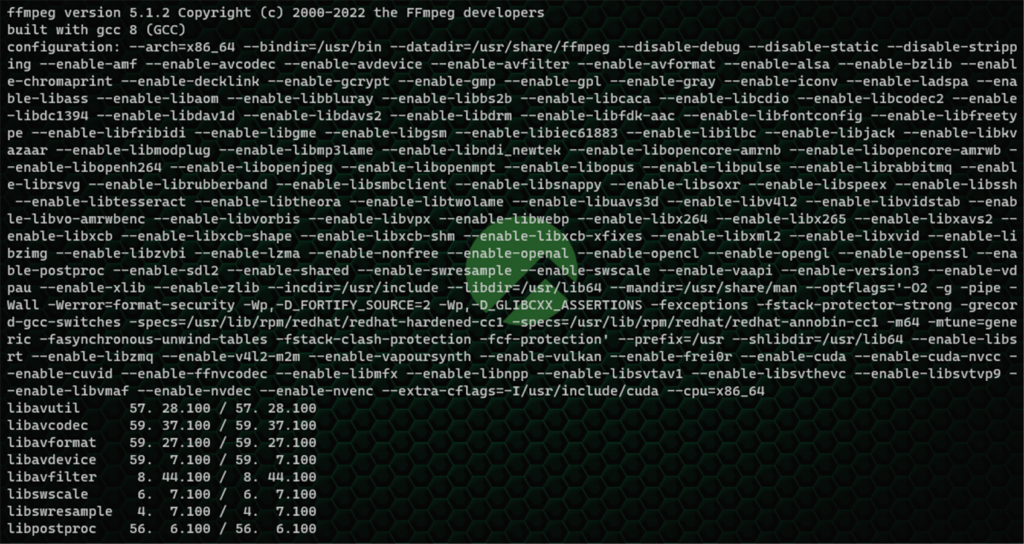
Usage
One example, convert .mov to .mp4
ffmpeg -i videoName.mov -vcodec h264 -acodec mp2 videoName.mp4Source(s)
- https://www.how2shout.com/linux/how-to-enable-powertools-repository-on-rocky-linux-8/
- https://disqus.com/by/disqus_FnvV8AFfi7/?
- https://linuxstoney.com/how-to-install-and-use-ffmpeg-in-rocky-linux-8/