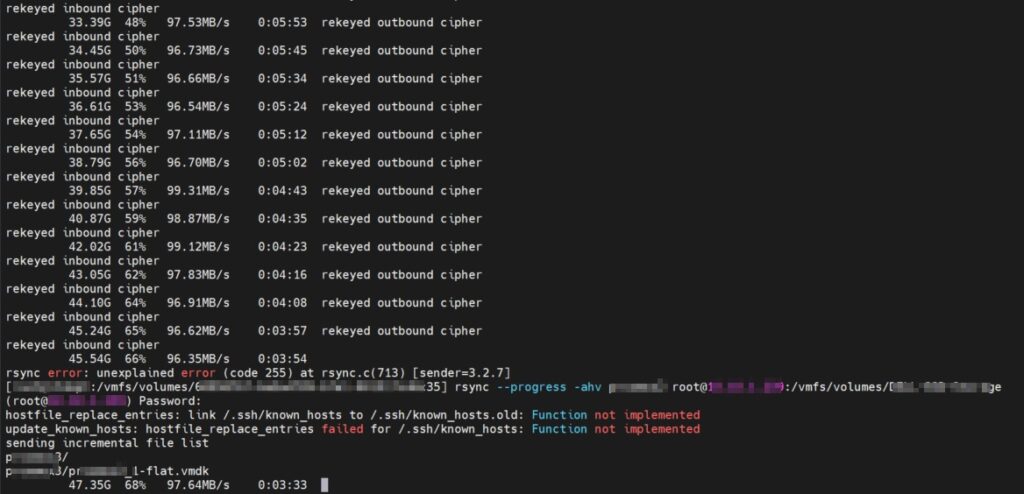While using rsync on ESXi 7 to copy files and directories from one ESXi datastore to another remote ESXi datastore, the screen fills with “rekeyed outbound cipher rekeyed inbound cipher” messages about every 10 seconds. There is a way to fix this.
There is a setting in /etc/ssh/sshd_config that I commented out and changed to RekeyLimit default none.
# vPP FCS_SSH_EXT.1.7: rekey after 1GB, 1H (instead of default 4GB for AES)
RekeyLimit default none
#RekeyLimit 1G, 1HRestart the service on the target ESXi.
/etc/init.d/SSH restartStop the rsync from the source ESXi and restart it. No more messages.
What is the rekeylimit?
RekeyLimit Specifies the maximum amount of data that may be transmitted or received before the session key is renegotiated, optionally fol- lowed by a maximum amount of time that may pass before the ses- sion key is renegotiated. The first argument is specified in bytes and may have a suffix of `K', `M', or `G' to indicate Kilo- bytes, Megabytes, or Gigabytes, respectively. The default is be- tween `1G' and `4G', depending on the cipher. The optional sec- ond value is specified in seconds and may use any of the units documented in the TIME FORMATS section. The default value for RekeyLimit is default none, which means that rekeying is per- formed after the cipher's default amount of data has been sent or received and no time based rekeying is done.https://man.freebsd.org/cgi/man.cgi?sshd_config(5)