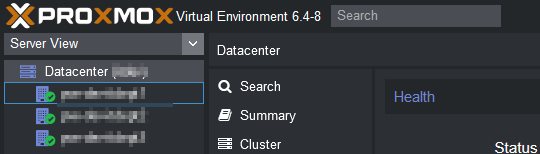Contents
It was an accidental and welcome discovery to find that there is an available dark theme that may easily be applied to your Proxmox install and looks fantastic. There are two available methods for installation, one is python and the other via bash. The python installation is deprecated in favor of the bash script. It should also be noted that there is a noticeable and subtle difference between the two themes. The bash script seems to have fixed some black arrows on dark background, which are now white on dark background. So much easier to see. Here is how to install the theme. Remember to install on each node of the Proxmox cluster.
The scripts are available on GiHub (https://github.com/Weilbyte/PVEDiscordDark). This GitHub page offers both the python and bash script. The installation instructions below is for the bash script only. When you look at the images below you will see the reason for that as well as the fact that the python script is deprecated.
~# wget https://raw.githubusercontent.com/Weilbyte/PVEDiscordDark/master/PVEDiscordDark.sh #Install ~# bash PVEDiscordDark.sh install #Uninstall ~# bash PVEDiscordDark.sh uninstall #Help ~# bash PVEDiscordDark.sh help
Proxmox GUI
Proxmox GUI (python script)
Proxmox GUI (bash script)
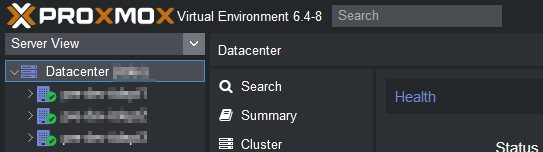 Source(s)
Source(s)
- https://github.com/Weilbyte/PVEDiscordDark
- https://www.reddit.com/r/selfhosted/comments/j07r0p/proxmox_dark_theme_its_finally_here/