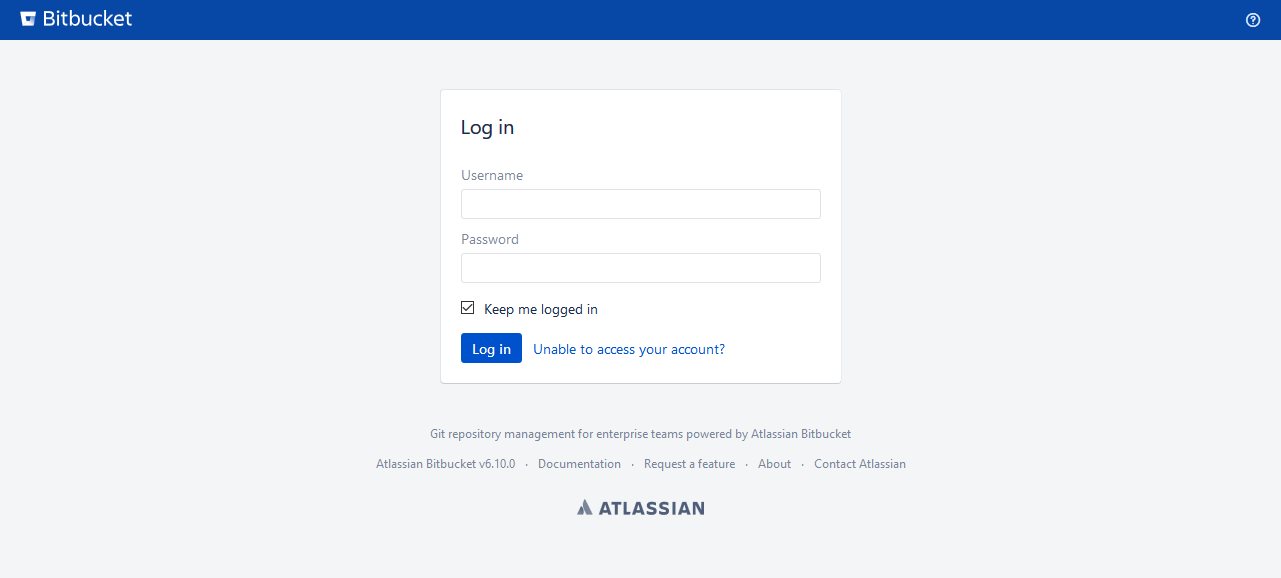Bitbucket is a web-based version control repository hosting service owned by Atlassian, for source code and development projects that use either Mercurial or Git revision control systems. This is one of several products in this arena along the likes of Gitlab and Github.
This is one way to script out a quick installation on a minimal install of CentOS 8.
#/bin/bash
# Install for CentOS 8
yum -y install wget java-1.8.0-openjdk-devel git
wget https://www.atlassian.com/software/stash/downloads/binary/atlassian-bitbucket-6.10.0-x64.bin?_ga=2.132685326.1651200632.1580009508-119668002.1580009508
mv atlassian-bitbucket-6.10.0-x64.bin\?_ga\=2.132685326.1651200632.1580009508-119668002.1580009508 atlassian-bitbucket-6.10.0-x64.bin
chmod +x atlassian-bitbucket-6.10.0-x64.bin
firewall-cmd --permanent --add-port={80,443,7990}/tcp
firewall-cmd --reload
cat << 'EOF' >> response.varfile
app.bitbucketHome=/opt/atlassian/application-data/bitbucket
app.defaultInstallDir=/opt/atlassian/bitbucket/6.10.0
app.install.service$Boolean=true
executeLauncherAction$Boolean=true
httpPort=7990
installation.type=INSTALL
launch.application$Boolean=true
sys.adminRights$Boolean=true
sys.languageId=en
EOF
./atlassian-bitbucket-6.10.0-x64.bin -q -varfile response.varfile
I had added ports 80 and 443, which are not needed for this installation. However, if using a web proxy on the same box, then port 7990 would be blocked and port 80 and 443 would be used.