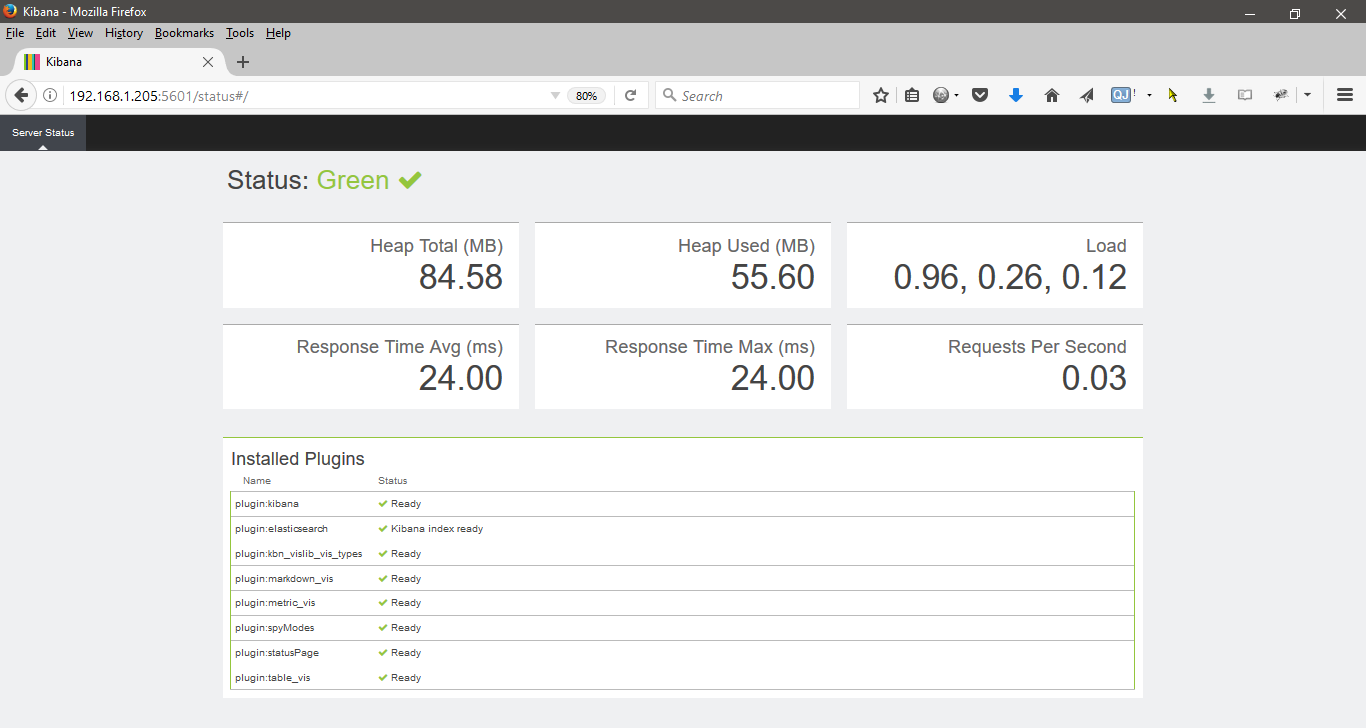By combining the massively popular Elasticsearch, Logstash, and Kibana (what was the ELK Stack is now the Elastic Stack), Elastic has created an end-to-end stack that delivers actionable insights in real time from almost any type of structured and unstructured data source.
There are many resources that offer installation procedures from simple to complex configurations. This is my take on a simple installation using CentOS 7.
####### # ELK ####### ##### # Pre-requisites / install JAVA JDK ##### yum -y install wget wget --no-cookies --no-check-certificate --header "Cookie: gpw_e24=http%3A%2F%2Fwww.oracle.com%2F; oraclelicense=accept-securebackup-cookie" "$(curl -s http://www.oracle.com/technetwork/java/javase/downloads/jdk8-downloads-2133151.html | grep "jdk-8u" | grep "linux-x64.rpm" | grep -o 'http.*' | cut -d"\"" -f1 | tail -1)" yum -y install jdk-*-linux-x64.rpm ##### # Create repos ##### cat << EOF > /etc/yum.repos.d/elasticsearch.repo [elasticsearch] name=Elasticsearch repository for 2.x packages baseurl=http://packages.elastic.co/elasticsearch/2.x/centos gpgcheck=1 gpgkey=http://packages.elastic.co/GPG-KEY-elasticsearch enabled=1 EOF cat << EOF > /etc/yum.repos.d/kibana.repo [kibana-4.4] name=Kibana repository for 4.4.x packages baseurl=http://packages.elastic.co/kibana/4.4/centos gpgcheck=1 gpgkey=http://packages.elastic.co/GPG-KEY-elasticsearch enabled=1 EOF cat << EOF > /etc/yum.repos.d/logstash.repo [logstash-2.2] name=logstash repository for 2.2 packages baseurl=http://packages.elasticsearch.org/logstash/2.2/centos gpgcheck=1 gpgkey=http://packages.elasticsearch.org/GPG-KEY-elasticsearch enabled=1 EOF ###### # Install ELK ###### yum -y install elasticsearch logstash kibana sed -i '/^# network.host/a network.host: localhost' /etc/elasticsearch/elasticsearch.yml sed -i '/^# server.host/a server.host: "0.0.0.0"' /opt/kibana/config/kibana.yml systemctl enable elasticsearch systemctl enable logstash systemctl enable kibana systemctl restart elasticsearch systemctl restart logstash systemctl restart kibana ###### # Firewall ###### firewall-cmd --permanent --add-port=5601/tcp firewall-cmd --reload
Source(s)
https://developers.redhat.com/blog/2016/06/07/how-to-install-elastic-stack-elk-on-red-hat-enterprise-linux-rhel/
https://www.elastic.co/webinars/introduction-elk-stack