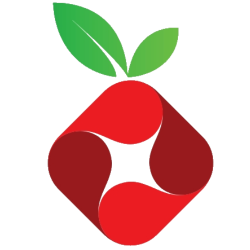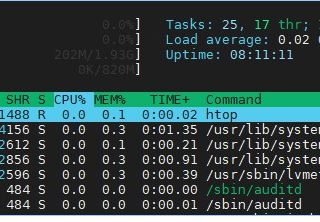Atlassian JIRA support for unsupported OpenJDK
Atlassian JIRA does not support OpenJDK. Oracle has changed it licensing for Oracle JDK. With that in mind, the goal is to use OpenJDK as a replacement for the Oracle JDK. This is possible and easy to do. Search for your jira install %JIRA_HOME/jira/bin/check-java.sh. On the line that contains “java version” change it to “openjdk version“, then restart your install…
Read More »