I had downloaded a great little plugin for WordPress that works as advertised. It will update a single plugin rather quickly. I recently made some changes to the table names and imported into another mySQL database. In each case, the one-click-plugin-updater plugin failed to work 100%. The plugin page would be plagued with error messages at a specific line number.
Warning: Invalid argument supplied for foreach()in
....\wp-content\plugins\one-click-plugin-updater\one-click-plugin-updater.php on line 386
Warning: Invalid argument supplied for non-object in
....\wp-content\plugins\one-click-plugin-updater\one-click-plugin-updater.php on line 403

I deactived and reactived the plugin to no avail, I recieved the following error message. I clicked Reload in the browser (Firefox) and the screen to manage Plugins correctly initiated.

In the learning experience I accidently emptied the wordrpess options tables thus having to type in blog name and email account again. After doing so, I was back in business. The plugins were all deactived with no data in the wordpress options table. I activated only one plugin one-click-plugin-updater. The plugin worked. This obviously leads to the table. I reset the table structure again. Exported the emptied table. Enabled the one plugin. Exported the table. Compared the two tables, the result is that I found three new table entries in the wordpress options table.
one-click-plugin-updater plugin database entries
- update_plugins
- ws_oneclick_options
- update_enabled_plugins
To correct the other installation, I deactived the plugin, deleted the tables listed above using phpMyAdmin.
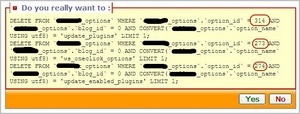
After enabling the plugin, the plugin once again works.