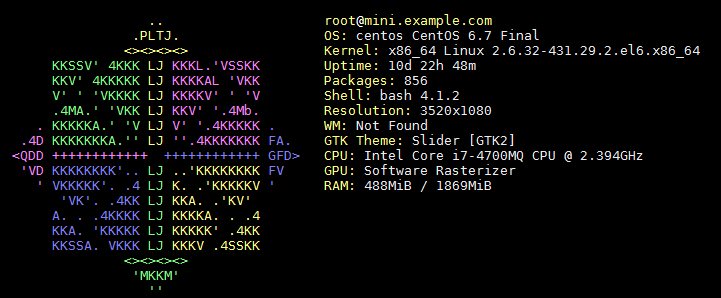ScreenFetch is a Bash Screenshot Information Tool, that generates terminal information and ASCII distribution logos. After seeing it somewhere, I thought I would have to try it out. I’m glad I did.
There are several ways that this can be installed, here is one I elected to use.
yum install -y git cd /opt git clone https://github.com/KittyKatt/screenFetch.git cd screenFetch/ chmod +x screenfetch-dev ./screenfetch-dev
After ensuring that it runs, I updated the man page and added to the other man pages.
./udpate-manpage.sh gzip screenfetch.1 cp screenfetch.1.gz /usr/share/man/man1 man screenfetch makewhatis
To make the script run each time someone logs into the system add a script to the profile.d directory. Using vim, create a file /etc/profile.d/screenfetch.sh.
#!/bin/bash printf "\n" /opt/app/screenFetch/screenfetch-dev
Make the file executable and active.
chmod +x /etc/profile.d/screenfetch.sh source /etc/profile.d/screenfetch.sh
The next time someone logs into the system, in this case, CentOS, a screen similar to this should present itself.
There is a small delay as this script collects all the information, but there is a way to reduce the delay by deselecting some of the options. Using the same /etc/profile.d/screenfetch.sh file, options may be appended to the command, like so.
#!/bin/bash printf "\n" /opt/screenFetch/screenfetch-dev -d '-host;-res;-de;-wm;-gtk;-gpu'
For this example, I removed the host, Resolution, WM, the GTK Theme, and GPU. This significantly reduced the delay.
Source(s)
http://xmodulo.com/create-nifty-terminal-theme-inside-linux-terminal.html
https://www.reddit.com/r/linux4noobs/comments/32w6od/how_can_i_set_my_terminal_to_run_screenfetch_upon/
http://www.tecmint.com/screenfetch-system-information-generator-for-linux/
http://lintut.com/how-to-install-screenfetch-on-centos-fedora-debianubuntu-mint-and-other-linux/